MRU-Blaster is a free tool which aims to protect your privacy by locating and deleting up to 30,000 MRU ("most recently used") lists held in your Registry.
The program is very simple and straightforward to use. Launch it, click Scan and it checks your system for lists (which took a fraction of a second on our test PC); clicking "Show Results" will then display everything, while clicking "Clean Now" will delete whatever it's found.
But if you do need more control then clicking Settings will allow you to decide exactly what sort of lists MRU-Blaster will detect. So if you decide you want to keep network-related MRU's then clicking the "Windows Network Items" checkbox will cause the program to ignore them in future.
If there's a problem here it's probably in MRU-Blaster's age. The program's been around for a very long time and we're not sure how up-to-date it is (the Settings dialog refers specifically to "MS Visual Studio 6.0", for instance).
The authors do say it works on Windows 7, though; the program's copyright message has a 2012 date, and it ran without causing any issues on our test PC, so we don't expect any complications. Just be careful, and have a system backup to hand (if only a system restore point) before you give MRU-Blaster a try.
Verdict:
We're not entirely sure how effective it might be, but MRU-Blaster does provide a quick and easy way to remove at least some application MRU lists.



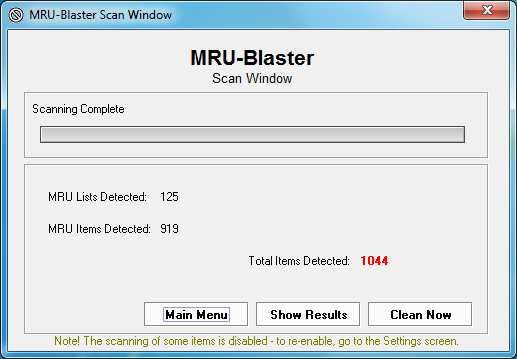




Your Comments & Opinion
Give your system a speed boost by cleansing and optimising your PC
Strip metadata and revealing information from your digital photos
Protect your privacy by block telemetry and tracking by Windows and other software
Boost your privacy in Windows 10
Easily control Windows telemetry settings
Clear your internet tracks in just about any browser
Prevent Flash, JavaScript and other plugins from running on the sites you visit.
Prevent Flash, JavaScript and other plugins from running on the sites you visit.
Prevent Flash, JavaScript and other plugins from running on the sites you visit.
Prevent Flash, JavaScript and other plugins from running on the sites you visit.
Prevent Flash, JavaScript and other plugins from running on the sites you visit.