If Windows rather basic PrtSc and Alt+PrtSc functions don't satisfy your screen grab needs, then give MWSnap a try. It's full of interesting features to help quickly produce top quality images.
The program has a range of grab types, for instance - fixed-size rectangles, a rectangular area that you choose, a window, menu or the full desktop. MWSnap won't scroll to grab the contents of a window (a full web page in Internet Explorer, say), and can't capture DirectX games, but otherwise does a good job of capturing regular 2D apps.
We were initially disappointed to see that the program wouldn't capture the cursor on our Vista test system. But this turned out not to matter very much, as MWSnap provides 20 different cursor types that you can paste wherever you like. Other useful editing options include the ability to flip images, rotate them, or add simple frames. The results can then be saved in JPG, PNG, TIFF, BMP or even GIF format.
If you'd rather do your editing elsewhere, though, you'll appreciate the auto-save feature, where MWSnap saves images as you take them. Handy bonus features include an on-screen ruler tool, zoom tool and colour picker. And MWSnap is highly configurable, so if you don't like some aspect of the program - the hotkeys, the default autosave file formats, the range of fixed rectangular sizes, whatever it might be - then there's a good chance it can be tweaked in the Settings dialog.
Verdict:
While it's lacking one or two advanced features, MWSnap is well designed and does a good job of handling the screen grab basics




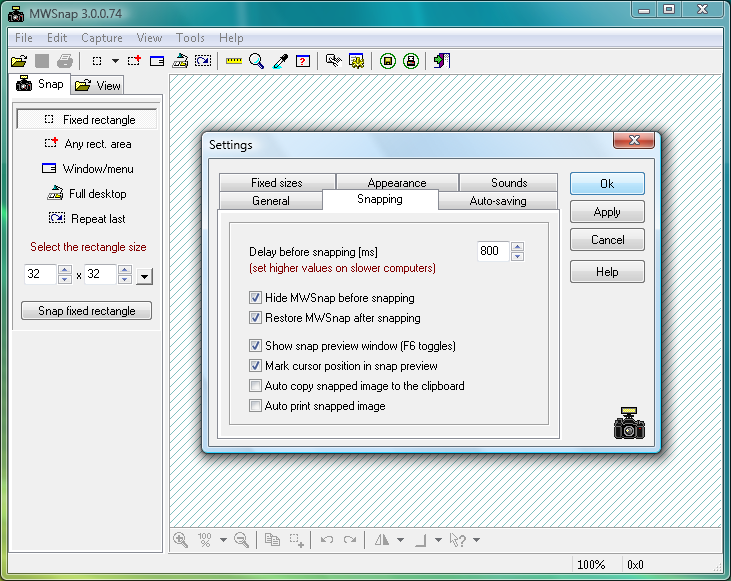
Your Comments & Opinion
Grab, edit and share your screen captures in seconds
Quickly and easily take screenshots using keyboard shortcuts
A versatile screengrab and desktop capture tool
Take screenshots at timed intervals
Easily take, edit and share screen grabs
Easily share screen grabs, pictures and files
Easily take multiple screengrabs in quick succession
Theme and customise just about every aspect of your Windows user-interface
Work on sketches with many users, in real time
Get creative with this impressive paint tool which boasts support for Photoshop plugins
Get creative with this impressive paint tool which boasts support for Photoshop files
A vector drawing app that takes on Illustrator at a fraction of the price.