YouTube is an amazing source of videos – informative, entertaining, funny, stupid…. Practically anything you can imagine can be found here. But the problem with the site is that you need an internet connection to be able to watch videos which is not ideal if you have found a video you like and would like the option of being able to watch it offline. VSVideoDownloaderLite is a free tool that enables you to save videos to your hard drive.
Using the program is very simple. When you have found a video you would like to keep forever, just copy the URL from the address bar of your browser and paste it into VSVideoDownloaderLite. There will be a slight pause while the program analyses the video, and you can then choose where on your hard drive you would like to save it.
Almost all YouTube videos are made available at a range of different resolutions and qualities, and VSVideoDownloaderLite can be used to download whichever one you prefer. Use the drop down menu to select the file type and quality you would like to use, and it the Download button – that’s all there is to it. To help speed things up you can configure keyboard shortcuts and specify hich video format should be downloaded by default.
Take care during the installation of this program as alongside the software you are expecting there is also an attempted installation of Incredibar which will also change your browser homepage and search engine – take the time to read the installation dialogs and you’ll see the chance to opt out of this.
Verdict:
A great standalone tool for grabbing the videos you would like to keep forever.




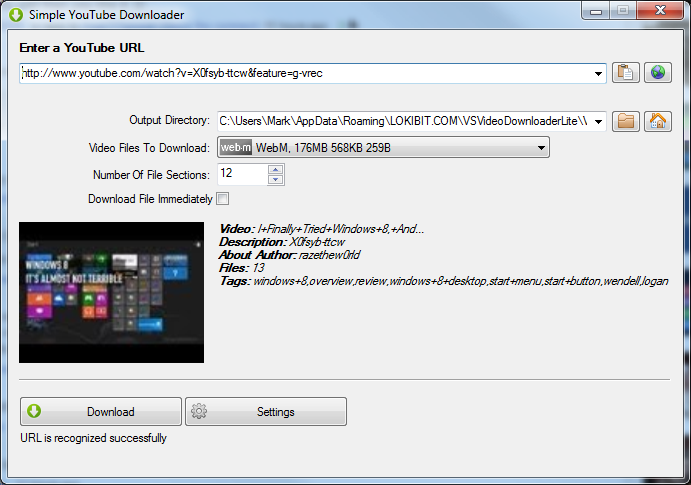




Your Comments & Opinion
Download clips from YouTube and other video sharing sites in just a couple of clicks
Find, download, convert and play videos with this all-in-one tool
Download videos from YouTube and 90+ other video sharing sites, then convert them to your preferred format
Rip YouTube videos into MP3 format
Download YouTube videos in a couple of clicks
Browse and download videos from YouTube, Google Video and Yahoo Video
Versatile screen capture tool that can capture full screen shots and custom section
Powerful set of image editing and converting tools that’s now completely free
Create and record videos, edit them, share clips online or burn video DVDs. And that's just the start.
A complex, but very powerful 3D graphics tool
A complex, but very powerful 3D graphics tool