Argus Boot Accelerator is an interesting tool which aims to help you accelerate your PC's boot time.
The first way it does this is by allowing you to launch your startup programs sequentially, rather than all at the same time (which is the normal situation). Drag and drop important programs into the "Managed Startup Items" box and Argus Boot Accelerator will start them in the order you specify; place critical programs high on the list and they'll be loaded more quickly, so you can get to work right away.
The second big improvement is you're able to set a delay for each item, a time that Argus Boot Accelerator will wait before it launches the next program. Which helps individual programs (and Windows) load more quickly, because your hard drive isn't thrashing with everything trying to load at exactly the same time.
And if that's not enough, there are lots of smaller tweaks which you can apply to affect each startup program.
You're able to set the process priority, for instance. Give an important process the "above normal" priority and it'll get more attention from Windows, loading a little faster.
You can prevent a program loading until the CPU is idle.
And you can even have some startup programs loaded only on certain days of the week.
Please note, while this works well enough, if you need more there is also a Professional version available. This adds extra features, such as the ability to configure the startup of services as well as regular programs, and can be yours for $2.99. Find out more at the program site.
Verdict:
Argus Boot Accelerator is a configurable and powerful startup manager. Keep in mind that you have to do most of the work in setting up your system optimally, though - and that can take a while.




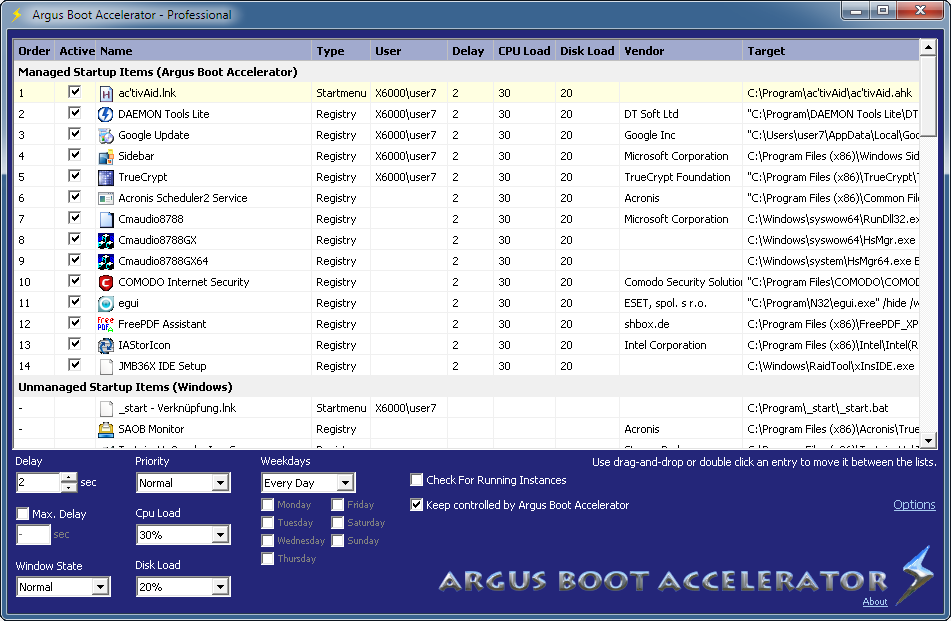
Your Comments & Opinion
Quickly disable or remove problematic startup applications
Time Windows startup to check the effectiveness of tweaks
Find out which applications are slowing down your computer
Stagger your startup items so they don’t bring Windows to its knees during the boot process
View and control your PC's startup programs with this straightforward open source tool
An extended version of the Windows Run box
Quickly compare files and folders stored in different locations.
Give your system a speed boost by cleansing and optimising your PC
Be more productive with your PC using this superb Windows Explorer replacement
Convert and export databases