CastCor is a straightforward tool for correcting and enhancing the colours in your digital photos.
The program can import an unusually long list of file formats. We're not just talking the usual JPEG, PNG and TIFF, here: it can also handle PSDs, assorted RAW formats, and a host of older or less common file types (PCX, TGA, WMF, ICO, SGI and more).
You're then able to apply a range of correction algorithms just by choosing them from the Tools menu. Options include "White Point Auto", "Grey Point Auto", "Contrast Auto", "Adaptive Equalisation", "Luminance Correction" and more.
Or, alternatively, you can tweak individual colours just by dragging various sliders.
But whatever you're doing, the program displays a preview of the results immediately. And when you're happy you can save the results in a click or two.
The program is a little slow in places, with an unconventional interface which doesn't always work as you expect.
CastCor does provide a lot of automatic colour correction options, though, and if that's of interest to you then the program may be worth a moment of your time.
Verdict:
Its interface is basic, but CastCor does include several useful colour correction tools which can enhance your digital photos at a click




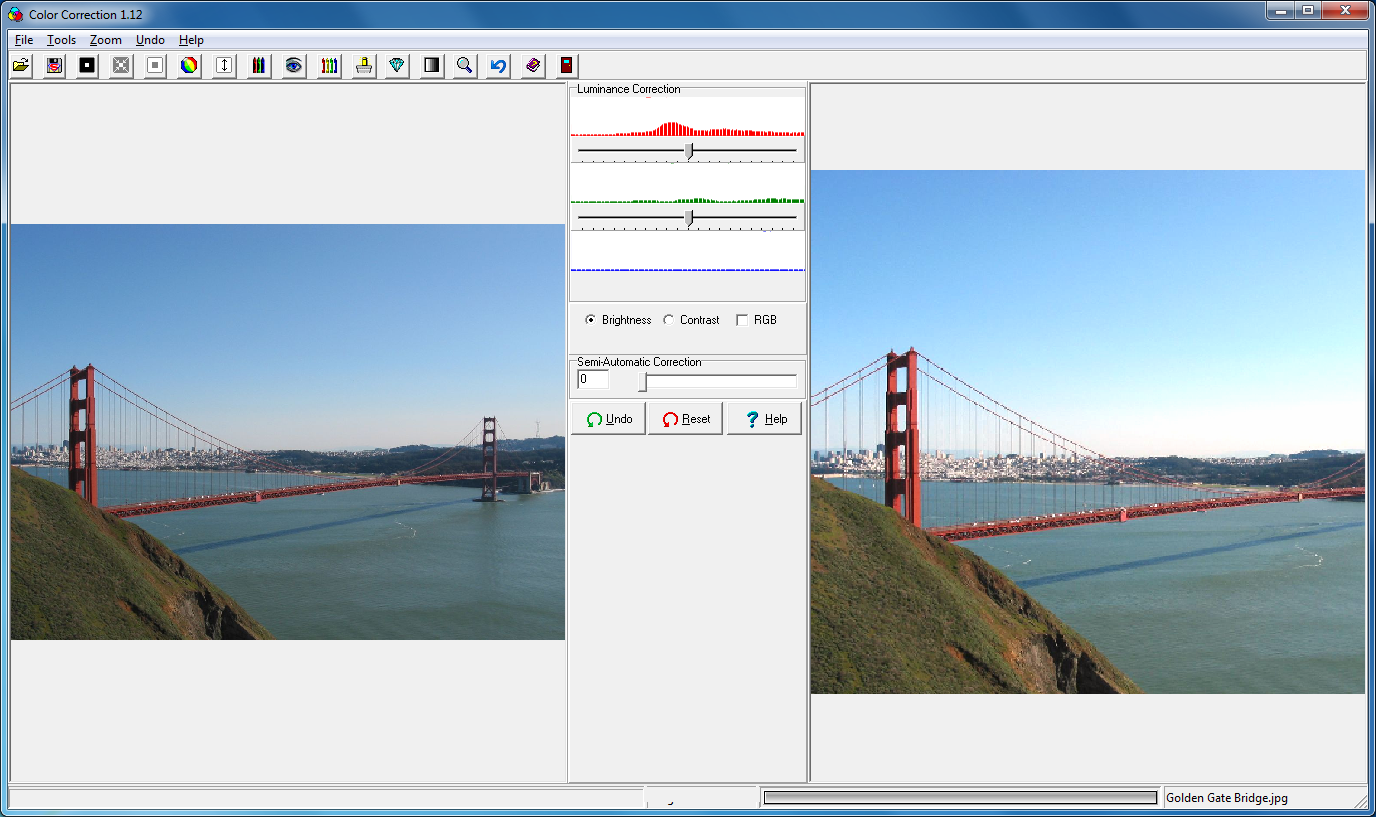
Your Comments & Opinion
A clean, simple and speedy image viewer
Tune, fix and edit your photos
Correct, enhance and improve your photos with this ultra-powerful open source tool
A powerful free photo editor that packs a number of advanced features
An advanced photo editing tool with a gentle learning curve
Correct, adjust and enhance your photos with this powerful image processing tool
Type a color code/ name and see it fill your screen
See how color blindness affects websites
Free video recorder and live streaming tool
Free video recorder and live streaming tool
Enjoy digital and internet TV and radio with this one-stop entertainment system
Enjoy digital and internet TV and radio with this one-stop entertainment system
Keep track of even the largest movie collection with this powerful database