Even the most dedicated mobile device user tends to find that it makes sense to create backups of your data on your desktop computer. SnapPea is a free tool that can be used to help make things a little easier, making it possible to transfer files to and from your phone or tablet as well as creating backups of messages, contacts and more. While it is not possible to control your Android device from your computer, you do have the option of taking screenshots of what is on screen at any given time.
The installation procedure is a multi-step on. After downloading and installing the Windows software you will then be guided through connecting your phone, putting it in USB debugging mode and installing the necessary drivers. Once this has been done the SnapPea app will be automatically installed on your Android device so the connection can be properly established.
If you send a lot of text messages, you can use the SnapPea app to send messages using a full-sized keyboard. There is also a very nice inbox style view that makes it easy to browse through the messages you have received. There is a similar option for view, editing, creating and backing up contacts and copying files to and from your computer to your Android device can be achieved using drag and drop.
Find it a pain to use Google Play to browse for apps? SnapPea enables you to search for and install apps from your computer and gives you the option of looking through an alternative store.
Verdict:
An easy way to manage your Android device which looks great and simplifies many common tasks.




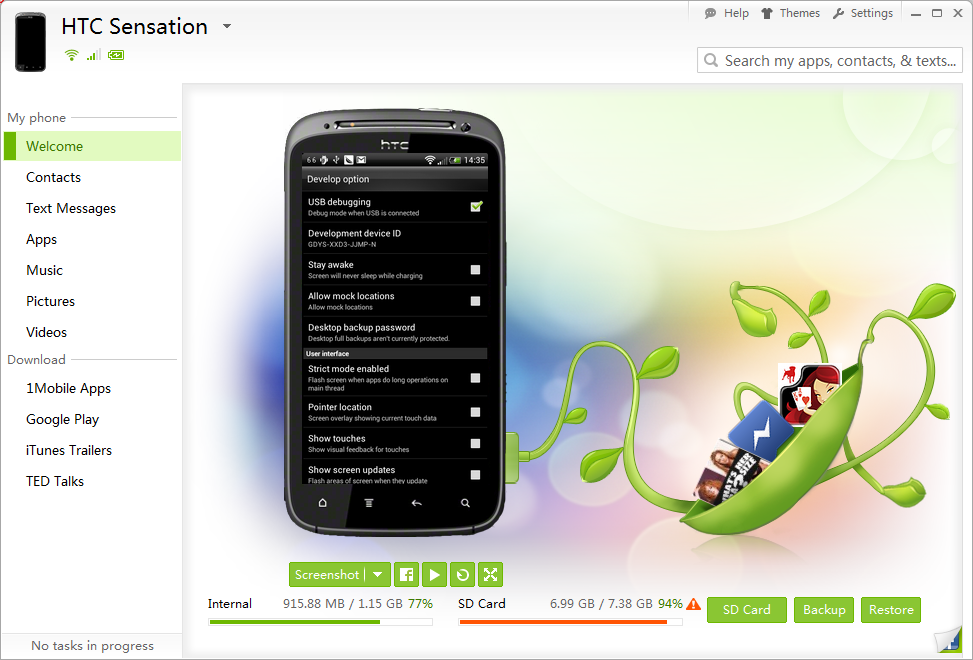



Your Comments & Opinion
Back up, control and manage Android phones from your PC
Receive notifications from your Android device on your desktop
Keep your Android device free from viruses whilst benefiting from other security features
Use your iOS or Android device as a secondary display
Use your iOS or Android device as a secondary display
Receive notifications from your Android device on your desktop
Back up individual files or take entire disk images with O&O’s powerhouse backup tool - now retooled for home users.
Collect, store & share your notes and media across all your devices
Keep your valuable data safe from harm with this fast and easy-to-use backup tool
Securely delete and erase important files
A cross-platform backup and synchronisation utility that's packed with features