What does reinstalling Windows mean to you? Hopefully it starts with creating a backup – or at least ensuring that your latest backup is recent enough – and in all likelihood you then jump straight to installing the operating system before panicking and trying to locate all of the installation discs for the additional software you need to set up on your system. But even when you have done this you are not done.
Very few people use Windows ’as is’, instead preferring to customize the operating system with e a few tweaks, changing themes, editing the registry, and generally ensuring that they have stamped their mark on their copy of Windows. This is something that few people mind doing once or twice, but if you are the sort of person who wants to – or has to – reinstall Windows frequently, Windows Post-Install Wizard can help you to automate the process.
This great utility makes it possible to create an all-in-one system recovery disc that can be used to not only install Windows but then automatically install all of the software you need and applying the tweaks you like to use to customize and personalize your system. It’s worth spending some time getting your settings perfectly configured as it will save you a great deal of time and effort in the future.
Just because you have created a system recovery disc that includes certain apps and settings, you are not committed to using them in the same way every time you make use of the disc. When the installation of Windows has finished, Windows Post-Install Wizard will kick in. left unattended, the apps and settings you have configured will be installed and configured, but you also have the option of jumping in and disabling any you have changed you mind about – this is a helpful option for sys admin who can create a master installer but not commit themselves to using the same configuration on each machine.
Verdict:
An amazing time amazing tool that deserve a place in the software collection of every power user.




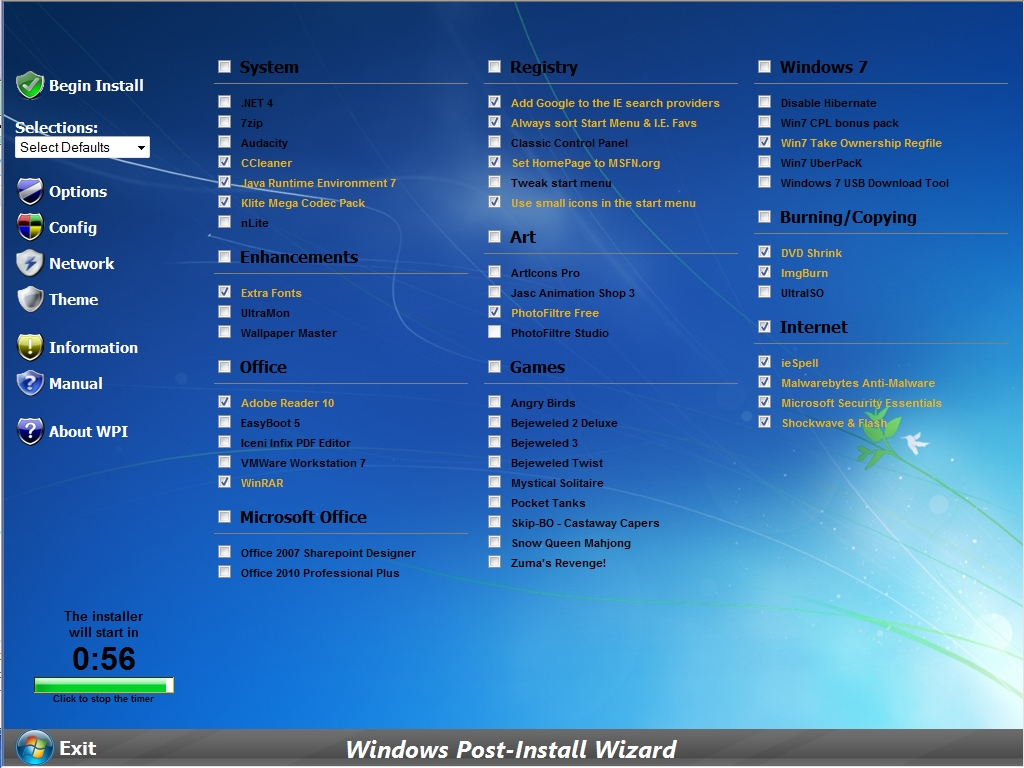
Your Comments & Opinion
A free tune-up utility to maintain the performance of Windows
Restore the Start button to the taskbar of Windows 8
An advanced tweaking tool for Windows 8 users
Tweak and customize your copy of Vista or Windows 7
Take control of your motherboard with this advanced tweaking tool
A multi-purpose maintenance and tweaking utility for your Mac
Customise your computer with this tweaking tool
Easily track down duplicate files which may be wasting your hard drive space
Easily track down duplicate files which may be wasting your hard drive space
Clean, optimise, tune and tweak your PC to deliver its best possible performance
Keep your hard drive in top condition with this powerful disk defragmentation tool
Defragment your registry to boost the performance of Windows.