The move to storing data in the cloud is on-going, but there is still a very great need to store files locally as well. You may be using your cloud storage space to backup files from your hard drive, or you may well work the other way round. Transferring files from one place to another is something that can be taken care of by DragonDisk which makes the process of working with remote files virtually the same as working with local ones.
One of the great things about DragonDisk is the fact that it is available for OS X, Windows and Linux. That said, it is clearly an app that has been designed from a Windows user’s point of view. The comparison with Windows Explorer cannot be avoided, although there is also a strong resemblance to an FTP client. The program interface is divided up into four panes, with the top two display the folder structure of the currently selected drive, and the lower two being home to the contents of these folders.
Just as with an FTP client, there is also a panel at the bottom of the window which displays details of any operation that are either underway or queued to happen. When you are transferring large amounts of data, this panel can be used to keep track of how much copying or moving is left to complete and how long it is going to take. When you are working with online storage, there is built in support for a number of different services, but you can add any S3 compatible service.
This is an app that is primarily concerned with enabling you to access and copy files from one place to another, but there is also a helpful mirroring option. This can be used to create an automatic backup schedule and to help keep local and remote folders in sync. DragonDisk is very simple to use and offers and basic set of features, but there’s everything you need to get started with S3 storage.
Verdict:
A great S3-aware version of Windows Explorer that makes light work of managing files in the cloud.




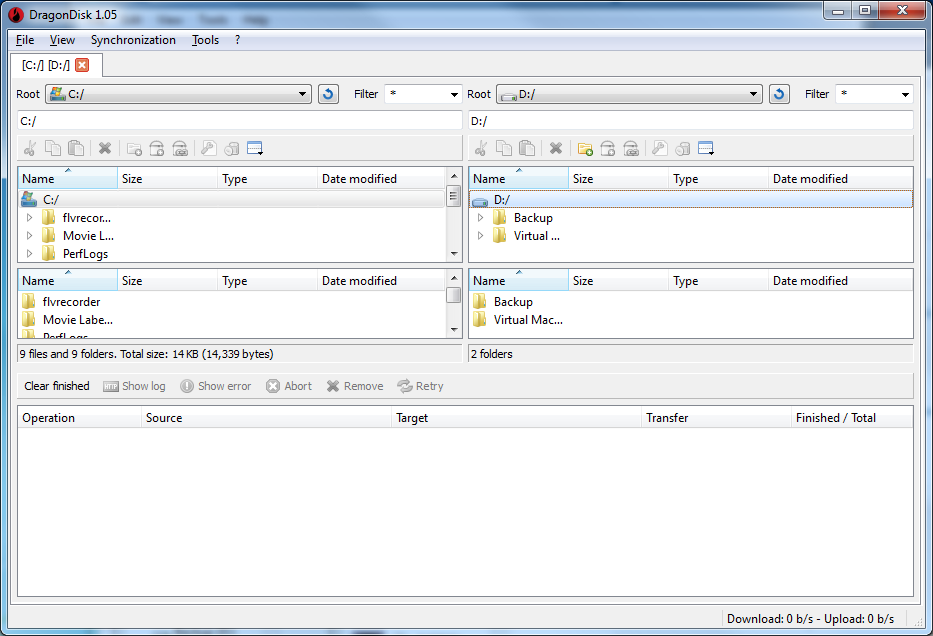
Your Comments & Opinion
Mount server and cloud storage as a local drive
Mount server and cloud storage as a local drive
Protect your valuable data with this comprehensive free file-based backup tool
Open-source password manager goes straight to the top of the class.
Build your own websites quickly and easily with this drag-and-drop editor
Build your own websites quickly and easily with this drag-and-drop editor
Final release version of Microsoft's Chromium-powered Edge browser
Final release version of Microsoft's Chromium-powered Edge browser