COOLTWEAK is a versatile tool which allows you to resize, watermark or share your images from the Explorer right-click menu.
Right-click a JPEG, and click Cooltweak! > Resize, for instance, and you're able to resize the image to a specific size, or according to various presets ('19" wallpaper', '24" wallpaper', 'Facebook album picture', 'printable photo', 'printable CD cover' and more).
Choose the "Add a watermark" option and you can add a text or image watermark to the photo. This can be as simple as typing a word and having it appear in the centre of the picture, but you can also choose the position of the watermark, whether it appears once or is repeated, its margins, opacity, angle of rotation, and more.
You also get options to share your selected images directly via Facebook, Picasa or Twitter.
And if you don't like some aspect of COOLTWEAK's context menu then it can be customised via the built-in editor. You don't have a Picasa account, say? Then delete that option. Maybe you regularly resize images to 1024x768? Then add a menu option to handle that directly.
There are one or two small oddities here.
When you're resizing, for instance, you don't have a preview of the image you're working on. So if there's some uncertainty over the dimensions, you must produce a resized version, view it as normal, then resize again if necessary.
And the program's interface is unusual, more like a web browser than a regular Windows tool, with large dialogs where you often have to scroll to see all your options.
For all that COOLTWEAK is a useful tool, highly configurable, lightweight (the program doesn't use any resources until you launch it) and entirely free, with no adware annoyances to worry about. If you regularly resize, watermark or share images then it could be very useful.
Verdict:
The interface is a little unusual, but otherwise COOLTWEAK is a very configurable graphics tool with a lot of useful features




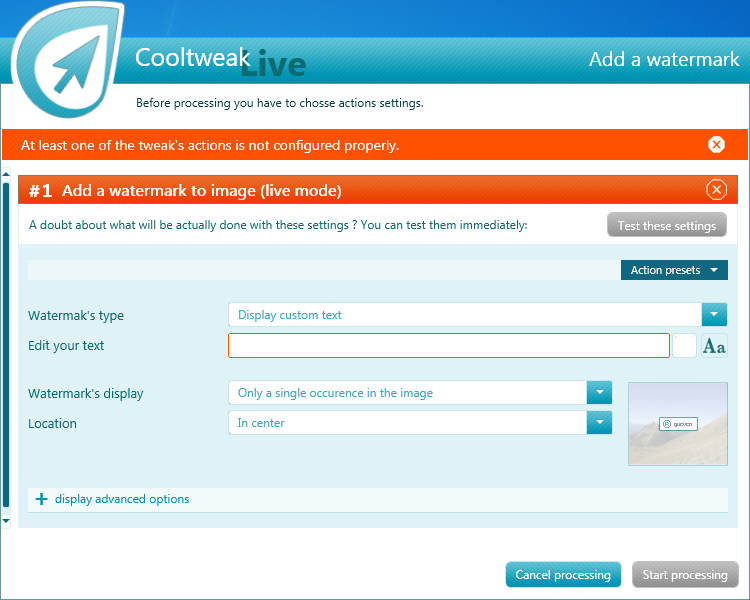




Your Comments & Opinion
A delightful cross-platform image editing and sharing app
A delightful cross-platform image editing and sharing app
Browse, retouch, tag and publish your digital photos
A delightful cross-platform image editing and sharing app
Resize and share photos with this handy app
Edit and share digital photos using your iPad
Automatically download entire web galleries in minutes with this time-saving internet tool
Add polish to your home videos with this easy-to-use tool
Add polish to your home videos with this easy-to-use tool
A Winamp-like media player
An amazingly flexible image processing tool