SmartDeblur is a clever graphics tool which uses advanced mathematical techniques to help sharpen blurry digital photos.
Don't be put off by the science, though - the program is even easier to use in this new version. Drag a slider, click "Analyze Blur" and watch as SmartDeblur automatically figures out the blur type, and applies its corrections.
You will need to be patient, because SmartDeblur can take a while to work. But the example image proves it can be worth the wait, showing absolutely spectacular improvements.
Other images didn't fare as well, but you can tune the results considerably by selecting a different "Analyze Blur" area.
Smart Deblur 2.3: "2x faster, command-line interface, RAW supports, 45 Mpx images".
Verdict:
SmartDeblur isn't cheap, but it can also deliver great results which are hard to achieve any other way.




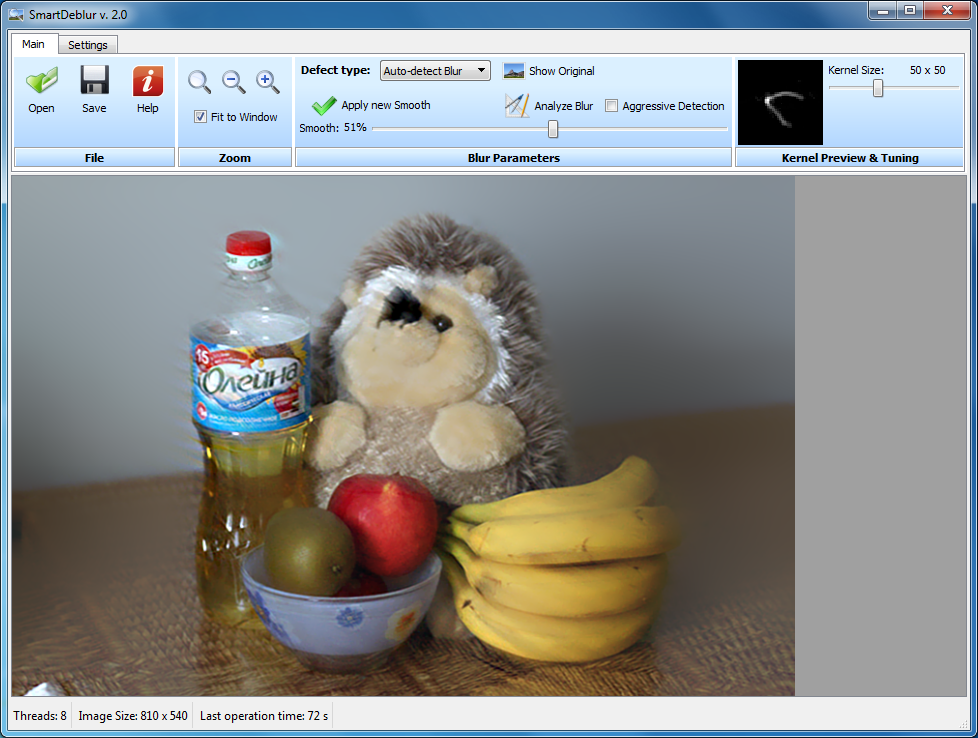
Your Comments & Opinion
Make (some) blurry photos sharp
Enjoy digital and internet TV and radio with this one-stop entertainment system
Enjoy digital and internet TV and radio with this one-stop entertainment system
Convert DVD and Blu-ray for playback on your computer or Apple portable device
Get more from your music with this powerful, highly configurable audio player
Compose, arrange, mix and master your audio projects