Phototheca is an easy-to-use photo manager with some very useful features.
Point the program at the folders containing your images, for instance, and it'll import them in a few seconds. You're able to import photos from connected iPhones or iPads, too. And at a minimum you can then use the program as a simple image viewer, browsing your images by their folders, or in a calendar or timeline view.
There are basic photo management options. Select an entire folder full of images, say, and you can rotate them, or adjust their date and time. While a handy keyword manager allows you to tag your chosen images just by clicking the appropriate tags in a list.
If you need more power then you can always create custom albums to organise your images however you like. And Phototheca's Smart Albums are particularly useful here, essentially working as custom searches. You could set up a Smart Album to display images from a particular camera, taken within a defined date range, which didn't include a given keyword, say - whatever criteria are necessary to produce the images you need.
And handy bonus features include the program's ability to check for duplicate images within your collection. You're able to view these at any time with a click, and can delete them all easily.
Figuring out precisely how all this works takes a little longer than it should. The interface isn't always intuitive, for instance, and there's no local Help file you can turn to for advice.
The program library can only handle a maximum of 5,000 images, too, unless you spend $19.95 on a licence.
Phototheca does show promise, though, and if you're looking for a better way to manage your photos then it may be worth a try.
What's New (Changelog):
Verdict:
Phototheca is an interesting photo manager with some useful features, although interface issues and the lack of a Help file mean it might take longer than you expect to figure them all out




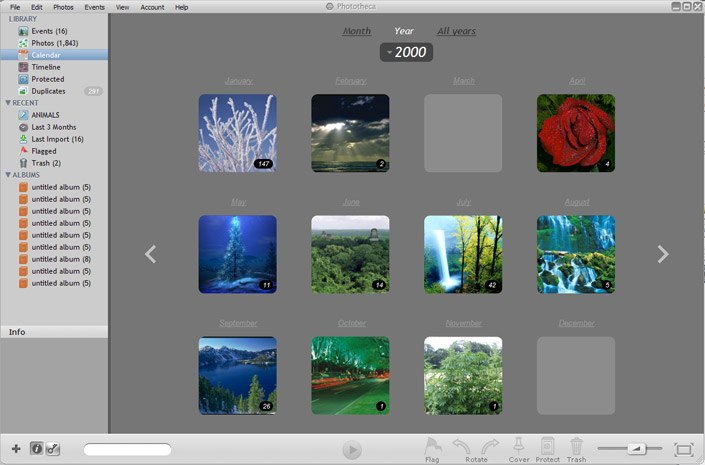




Your Comments & Opinion
A clean, simple and speedy image viewer
Manage, view, process and share your best digital images
Create stylish web albums from your favourite digital photos
Organise, edit and share your media files with this expandable tool
A capable digital photo viewer with good display of EXIF metadata
View, organise and manage your media files
A powerful image creation and manipulation tool based on Paint.NET
A powerful image creation and manipulation tool based on Paint.NET
A powerful image creation and manipulation tool based on Paint.NET
Organise, edit and share your photos with this comprehensive image editor
Enjoy digital and internet TV and radio with this one-stop entertainment system