Media Preview is an interesting tool which tries to ensure Explorer will display useful thumbnails for all your video files.
And that means an end to browsing folders of videos and finding only general file-type icons, or plain black thumbnails which tell you nothing at all. Instead the program applies a little intelligence to try and ensure you get a frame from the clip which you might actually recognise (which is, after all, the whole point of displaying a thumbnail in the first place).
The program works with a lengthy list of video types: 3GP, AVI, FLV, MKV, MPEG 1/2/4, Ogg video, QuickTime, RealMedia, VOB, Windows Media, and assorted variations of each.
And for the most part it should just work, too. Install the right version for your PC (32 and 64-bit), reboot and the thumbnails ought to be visible right away.
If you do have any issues, though, the Media Preview Configuration dialog includes a lot of settings which can help. There are options relating to the file formats you'd like to support, system caching, performance, how the thumbnails are generated, and a whole lot more.
Verdict:
An easy-to-use and effective video tool




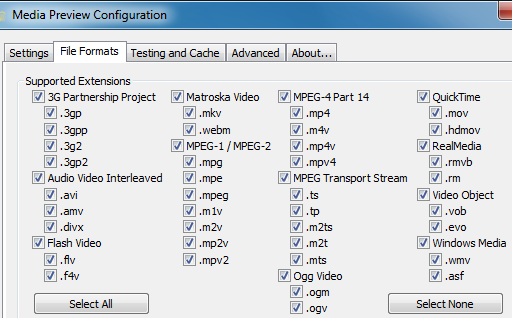




Your Comments & Opinion
Simple, yet fully featured file manager that’s completely free
Preview 160+ image formats from Explorer context menus
Help Explorer display thumbnails for all your video files
A free and accessible video that doesn't scrimp on features
Compose, arrange, mix and master your audio projects
Compose, arrange, mix and master your audio projects
Compose, arrange, mix and master your audio project
Capture onscreen activity, edit it into a professional screencast, then share the results