The ability to remotely access a system over the internet is something incredibly valuable, and this is something that TeamViewer has been making possible to many years. The release of Windows 8 with its touch screen support means that a touch sensitive version of the app was almost guaranteed – that day has now come with the release of TeamViewer Touch.
Just as with preview versions of the program, this is an app that enables you to connect to other systems running Windows, OS X or Linux and TeamViewer, but this time around there is a focus on the touch screen aspect. Besides this change, the Touch version of the app is little changed. There’s still support for 256-bit AES encryption to keep remote sessions secure and to allow for easy access to your most frequently used systems you can create a list of favorites.
Of course, the program can also be used to host remote meetings and give presentations and even if the software is used in a corporate environment which features an advanced firewall or involves the use of proxies, app setup is simple – all that is needed is the relevant passcode in order to establish a connection with other machines.
Even if you are working with remote computers that have more than one monitor attached remote control is simple and you can easily switch between screens as and when required. This is currently just a preview version of the software, but it is shaping up well and is a pleasing addition to the TeamViewer ranks.
Verdict:
TeamViewer is an extremely useful tool and the addition of touch support for Windows 8 is a great plus point.




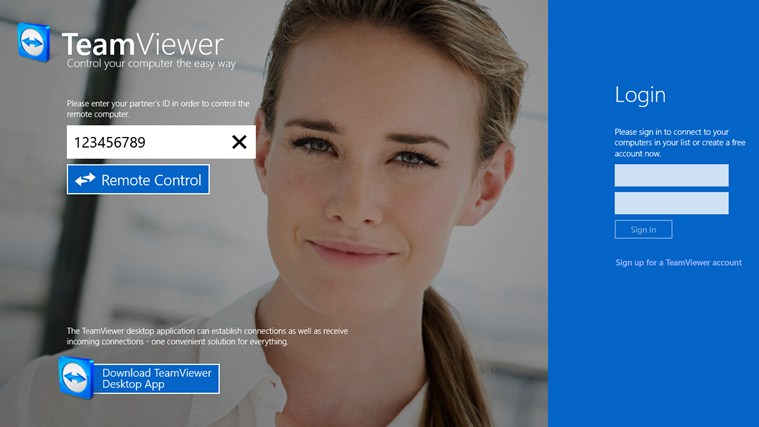



Your Comments & Opinion
Create ad-hoc online meetings - for free
Securely connect up to 16 systems via this hosted VPN service
Remotely access your PC or Mac from your iPhone or iPad
Quickly uncover what's happening on your network with this professional inventory tool
View your core network settings at a click
Remotely control or access another computer over the internet
Remotely control or access another computer over the internet
Remotely control or access another computer over the internet