Folder2Iso is a compact portable tool which makes it easy to create an ISO image from any folder.
First, you must click the "Select Folder" button and choose whatever you'd like to be the root folder for your image. Folder2Iso includes any subfolders in the same image, and displays the total size for your information. (Which is a good idea, but really should be in megabytes rather than bytes.)
Next, you get to choose the location and name of the output image.
There are options to enter a name and appropriate character set for the file, too, but otherwise all you have to do is click "Generate Iso" and wait for the image to be created (which in our tests only took a few seconds).
Plainly there are plenty of other ways to archive and distribute files. Zipping up a folder tree, for instance, is easier and will produce a file which more people will be able to handle.
If you specifically need to create ISO images for some reason, though, Folder2Iso is a simple, free and straightforward way to make it happen.
What's new in ver.3.1 :
Updated : Updated : mkisofs to the newest version [3.02a06-win32-bin]
Changed : Settings file
Tested and Ported : Windows 10
Verdict:
A simple and straightforward ISO creation tool




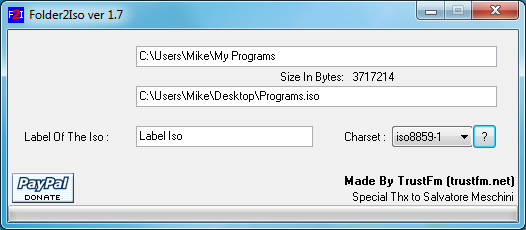
Your Comments & Opinion
Easily create or open (CD-sized) ISO files
Simplify the task of working with image-based formats including ISO
Open, extract, create, edit, encrypt, compress, convert and generally do whatever you like with ISO and other disc image files
Mount disk images in Explorer, and create RAM disks with this versatile tool
A free disc burning tool with a cutesy face
Add new capabilities to VirtualBox with this extension pack
Add new capabilities to VirtualBox with this extension pack
Host a virtual operating system
Add new capabilities to VirtualBox with this extension pack
Host a virtual operating system