Free PNG Optimizer is a lossless compression tool which can reduce the size of PNG files without affecting their image quality.
The program looks and feels very professional. There's a quality ribbon interface; you can add files, folders, folder trees or more in a second or two; there's great control over the output images, and it all feels very configurable.
And the results aren't bad, either. We tested the program with a sample of 50 PNG web graphics, grabbed from real web sites, and Free PNG Optimizer compressed them by an average of 32%. That's impressive for files which you'd expect to be already heavily optimized, and if they were on your website, could help make a real difference to its performance and your bandwidth use.
If there's a problem here, it's that Free PNG Optimizer has a lot of competition. PNGGauntlet, for instance, combines three PNG compression tools to produce even more effective results, and managed to shrink our test images by 42%. Other tools also compacted our test images by more than 40%.
The results these programs can produce will vary a great deal depending on the source graphics, though, so if PNGGauntlet and other compression tools haven't been effective for you then it's definitely worth giving Free PNG Optimizer a try.
Verdict:
A configurable and easy-to-use image compression tool




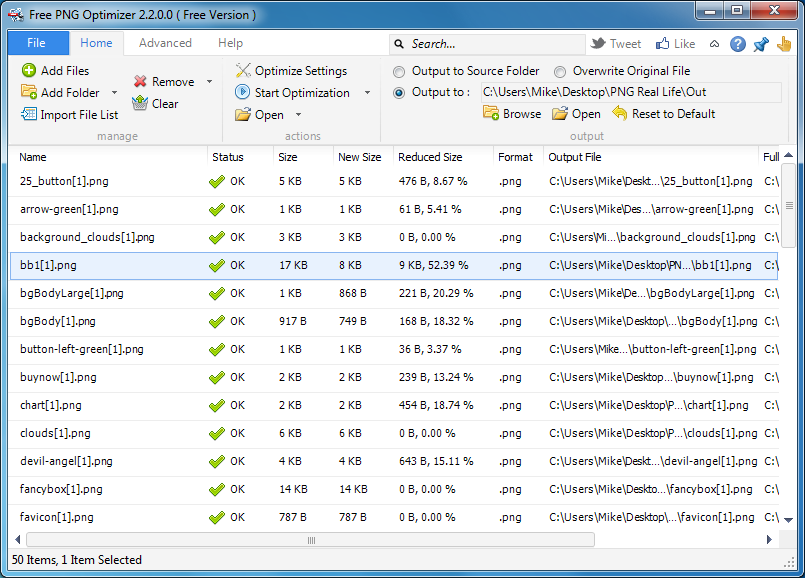




Your Comments & Opinion
Reduce the size of PNG images without any loss in quality
Compress images, Office documents, archives, executable files and more with this lossless optimisation tool
Optimise JPGs and PNGs for the web
Shrink PNG files without losing image quality
Shrink your JPEGs without losing any image quality
Create and record videos, edit them, share clips online or burn video DVDs. And that's just the start.
A complex, but very powerful 3D graphics tool
A complex, but very powerful 3D graphics tool
A complex, but very powerful 3D graphics tool
Compose, arrange, mix and master your audio projects