WebMon is a tiny free tool which can monitor specified web pages and let you know when they're updated. Which means you'll be alerted just as soon as your favourite sites have something new to offer, without the hassle of having to keep revisiting them manually.
This all starts with a right-click on the program's system tray icon. Click "Add Page", enter the URL of the page you'd like to monitor, and how often it should be checked (you're able to specify anything from minutes to days).
Click OK and the program will then run in the background (it only consumes around 6.5MB RAM, so shouldn't be too much of an issue), accessing the specified page at your chosen frequency and raising a pop-up alert if it sees the content has changed.
Need to monitor more pages? You can manually add as many as you like (although, of course, if you're checking 500 every minute then that's going to generate a lot of network activity). And the program can also directly import your Internet Explorer Favorites, or URLs from a Bookmarks.html file.
Some pages will raise alerts all the time, perhaps because they contain dynamic content (current headlines, say). WebMon does a reasonable job of catering for this by allowing you to specify an area of the page to check, though. It's not easy to set up - you must wade through page source code - but still a reasonable solution for a free tool of this size.
And if you don't like some other aspect of WebMon's operation, the good news is that the program is highly configurable. Not happy with the default pop-up alert, for instance? Then you can change its position, have it close more quickly, replace the pop-up with a sound, even just run another program of your choice whenever the content of a web page changes (which presents all kinds of automation possibilities).
Verdict:
A compact, versatile and configurable web page monitor




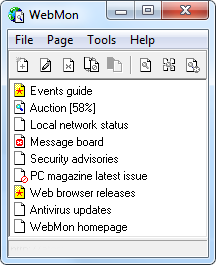




Your Comments & Opinion
Build basic websites quickly with this simple, free WYSIWYG HTML editor
A new start page for Chrome with access to your favourite sites and feeds
Lightweight parental controls in the browser
Capture a complete web page to a PNG image with this simple console tool
Easily save and review multiple web pages
Monitor the speed of your internet connection from the system tray
Monitor the speed of your internet connection from the system tray
Tired of Firefox's rapid release schedule breaking extensions? Firefox ESR is here to help
Tired of Firefox's rapid release schedule breaking extensions? Firefox ESR is here to help
Tired of Firefox's rapid release schedule breaking extensions? Firefox ESR is here to help
Take your favorite web browser on the road
Minor update to the popular email client, but with a limited number of new features