There are now a huge number of data recovery programs available that can be used to successful restore files from hard drives after they have been deleted, and even after the drive has been formatted. Sometimes these tools are worth their weight in gold, but sometimes when you delete a file you want it to stay deleted - such as when you are removing files that contain personal information.
If you are worried about the potential for your personal information to fall into the wrong hands, WipeFile may be the program you have been looking for. Rather than simply deleting files, the program can be used to remove all traces of documents from a hard drive by overwriting them in any of 14 different ways. The different methods of overwriting , ranging from a single quick pass to industry standard overwriting 35 times, enable you to balance speed of execution with security.
WipeFile is a portable app which means that it can be run from a USB drive, but it can still be integrated into the context menu that appears when right clicking files and folders. Individual files can be added to the wipe list, or entire folders can be securely deleted in one go. There is also the option of use file masks to wipe files in a particular folder that match specific criteria.
Verdict:
Portable file security that brings peace of mind when deleting files.



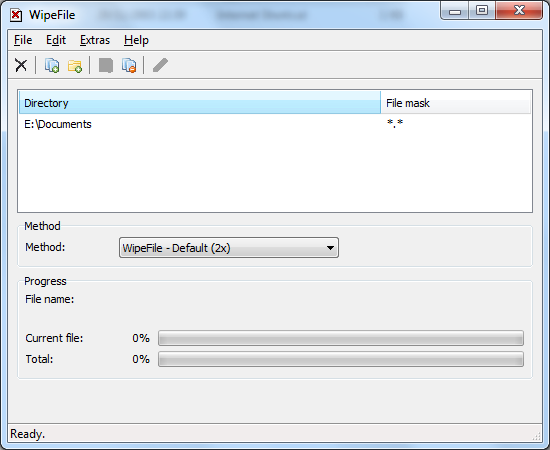




Your Comments & Opinion
Protect your privacy by clearing program and Windows' logs
Securely erase your Windows, internet and application tracks
Ensure that the files you delete stay deleted
Quickly and securely delete data so it cannot be recovered
A secure means of deleting file from your computer and recovering others
Protect your privacy by securely deleting files with this portable app
Protect your privacy by clearing program and Windows' logs
Avast's premium security suite is more powerful than ever
One of the most popular free security suites receives a major update
Never forget a password thanks to this impressive password management tool
Seek out and destroy the most common malware with a click