DocFetcher is a Java-based search tool for Windows, Linux and OS X which provides some very powerful ways to locate the documents you need.
This process starts by deciding exactly what you'd like to index. Unlike Windows Search, DocFetcher won't index your whole system by default, which helps to cut down indexing time and ensures more accurate and relevant results.
The program indexes all the main document types, and most of the minor ones, too: Microsoft Office formats, OpenOffice.org files, PDF, HTML, plain text, RTF, Abiword, SVG, VSD, even emails stored in Outlook PST files. There's Unicode support for most of these, and strong archive support will find them in ZIP, 7Z, RAR and TAR.* files.
When it's time to search for something, you're not restricted to just entering particular keywords. The program also supports AND/ OR/ NOT keywords. You can run "phrase searches", use wildcards, fuzzy searches (return similar matches to your keywords), or proximity keywords (find words that are within a given distance of each other).
And a "boost" option even allows you to define how your search results are ordered. If you search for apple^4 orange, for instance, documents with "apple" will appear closer to the top of the results.
Figuring out how all this works will plainly take a little time. If you're generally happy with the way your current search tool works, then DocFetcher really isn't going to be for you.
If you could benefit from more searching power, though, it's a different story. DocFetcher is a powerful free tool with a stack of useful features which will make it much easier to locate the documents you need.
Version 1.1.16 (Changelog):
- AssertionError crash when trying to rebuild an index.
- AssertionError crash when text is being loaded in the preview pane.
- AssertionError crash during indexing when the user deletes a folder that is about to be indexed.
- NoSuchMethodError crash on MS Office files with Java versions older than 1.6.0 Update 18.
- AssertionError crash when deleting an index that is about to be automatically updated.
Verdict:
An excellent desktop search tool with wide document support and a very powerful query syntax



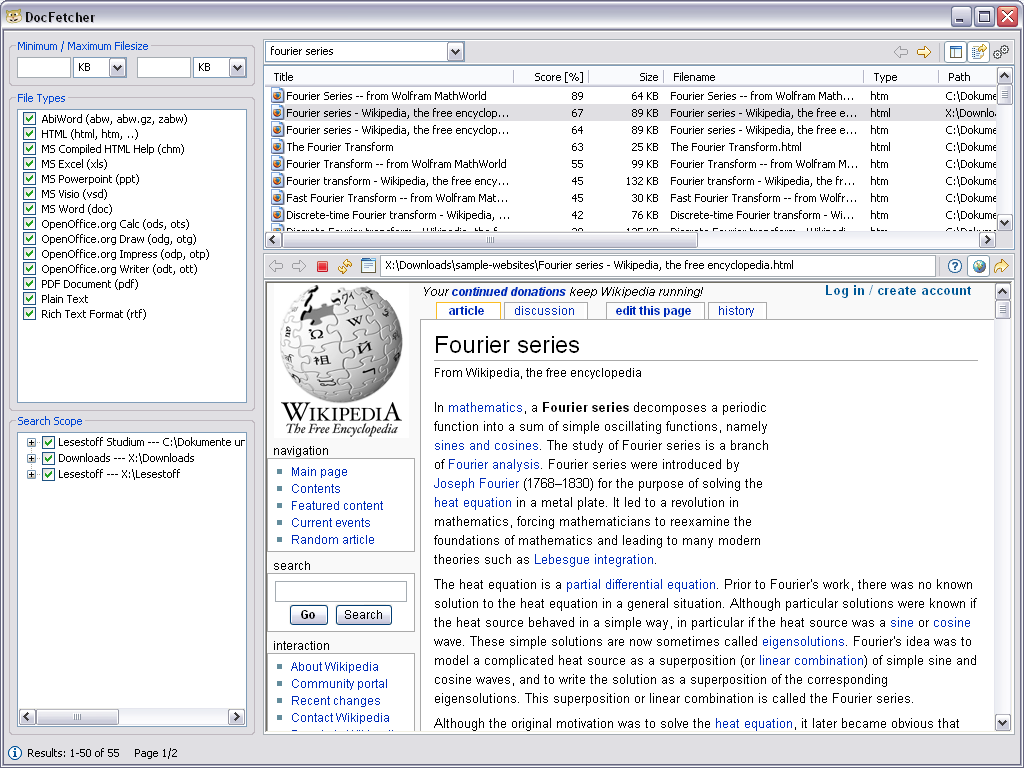
Your Comments & Opinion
A powerful search and replace tool
A quick, easy and effective way to search the Registry
A desktop launcher, search and productivity tool
Search for, delete or repair broken shortcuts
A fast and simple Windows search tool
Locate files by name, size, date, time and more with this portable search tool
Play the classic searching game on your iPhone
Easily track down duplicate files which may be wasting your hard drive space
Easily track down duplicate files which may be wasting your hard drive space
Explore dozens of powerful windows tweaks and customisations from one straightforward program
Browse your hard drive with this tabbed file manager
Run software in an isolated environment to prevent it from making changes to your system