If you want to optimize the performance of a game, or some other disk-intensive application, then you might try defragmenting your hard drive. But this can take a while as most defraggers want to process your entire partition. And there's no guarantee it will defragment any specific files or folders, anyway (many defraggers will leave a few fragmented files behind when they're done).
Contig, by contrast, is a simple command line disk defrag tool which optimizes the layout of only the files you specify. So if you use something like
Contig.exe c:\game\executable.exe or Contig.exe c:\important\*.*
then you can be sure the program will work on those files, and those files only. And nothing will be forgotten - they'll all be defragmented.
The program won't necessarily be for everyone. There are no sophisticated layout options to define exactly where individual files should be placed, for instance. And we found Contig to be quite slow (it might sometimes be quicker to use a good GUI-based defragger, even if it is working on your full drive).
Contig does have a useful set of command line switches, though. And the program can even analyze and defragment key NTFS structures such as $Mft, making it potentially very useful to experienced PC users who would like a little more control over their drive defragmentation.
Verdict:
A slow, but still useful single file defrag tool




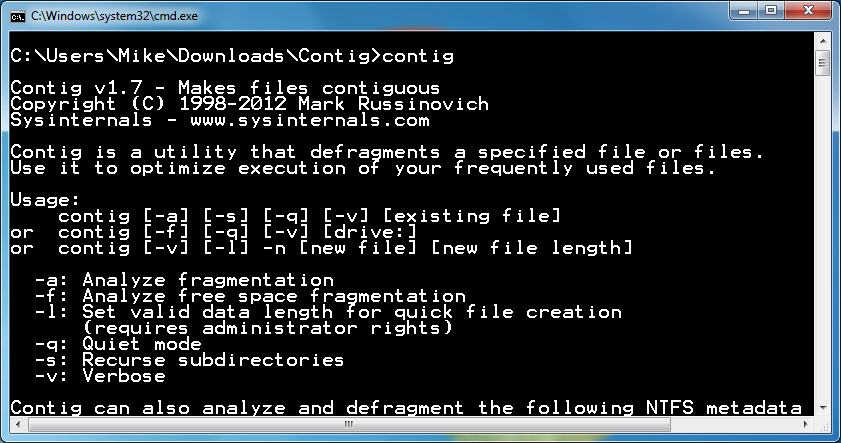




Your Comments & Opinion
Understand and solve a host of PC problems with this powerhouse troubleshooting suite
Quickly defragment your hard drive with this versatile maintenance tool
Download and update all the latest Sysinternals utilities at a click
Completely uninstall unwanted programs in minutes
More powerful replacement for Windows' built in program removal tool
Convert and export databases
Preserve your desktop icon layout with this handy backup tool
Browse your hard drive with this tabbed file manager