MpTrim is an extremely basic portable MP3 editor. There's no graphics here, no fancy waveform displays, everything happens in a single dialog - but the program still has enough functionality to be interesting.
You can choose to trim silent or unwanted parts from the beginning or end of a track, for instance, either manually or automatically.
The program can adjust the volume of your track, or make it fade in or out.
MpTrim is able to clean up files by removing everything but the MPEG audio frames (and an ID3 tag). This is effectively compressing the file, just a little, as it sounds the same but the file size is smaller.
And most conveniently, the program works directly in the MP3 format, so won't affect sound quality by forever re-encoding the music (which makes it fast, too).
Problems? The free version is limited to opening MP3 files up to around 7 minutes in length. And that's because the authors hope you'll be persuaded to spend $69.95 for the commercial mpTrim Pro, which will remove the file size limitation, get you support for batch processing files, smarter digital silence detection and other goodies.
If you can live with the length issue, though, the regular mpTrim should prove a surprisingly capable editing tool.
Verdict:
The 7 minute (-ish) length restriction is a little annoying, but otherwise mpTrim is a very useful MP3 tool





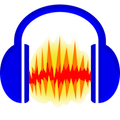


Your Comments & Opinion
Get more ideas on optimizing your solid-state drive with this simple tool
Capture audio from LPs, tapes and other sources before cleaning up and processing the sound
Preserve your privacy by clearing out private data from Firefox
Keep your PC clean with this collection of tools wrapped up in a glossy user interface
Silence your Mac's startup sound
Versatile screen capture tool that can capture full screen shots and custom section
Powerful set of image editing and converting tools that’s now completely free
Create and record videos, edit them, share clips online or burn video DVDs. And that's just the start.
A complex, but very powerful 3D graphics tool
A complex, but very powerful 3D graphics tool