Sandcat is a portable browser based on the Chromium project. The program is targeted at penetration testers - people who test websites for security holes - but could also be useful for developers, or anyone else who would like a little more low-level control over their browsing.
Sandcat launches just like any browser, so the first thing you'll want to do is enter some starting URL, and watch as it loads. But then you might notice the tabs at the bottom of the window. Clicking "Source" provides instant access to the source code of the current page, while the "Resources" tab displays a list of page objects. And double-clicking any of the latter displays it in a preview pane along with the relevant HTTP headers and responses, so for instance you can view images, JavaScript functions or whatever else you might have.
Exploring the Sandcat browser then reveals more useful functionality. Enable "Live Headers", for instance, and you can watch as your browser tries to access various components of a page. There's an option to view the current page cookies. And a User Agent Changer means you can have Sandcat identify yourself as Chrome, IE, Firefox, Safari or Opera, or customise the user agent to whatever you like.
You also get the usual developer tools, which allow you to view every element of your page and watch how it affects performance.
There's a lengthy list of features oriented more to penetration testers. You can load and run custom scripts, for instance, there's a request editor, a fuzzer extension, CGI scanner scripts, encoding and decoding tools, and more.
None of this functionality gets in the way, though. And so if you want to explore everything Sandcat has to offer, you can do so. But if you simply want a browser with easy cookie viewing and user agent configuration (or whatever), then it might also appeal: there's something here for most people.
Sandcat 4 includes enhanced Live Headers, Preview extensions, new consoles, extended LUA libraries, new pen-tester tools and more.
Verdict:
A capable security testing and developer-oriented browser, powerful and easy to use.



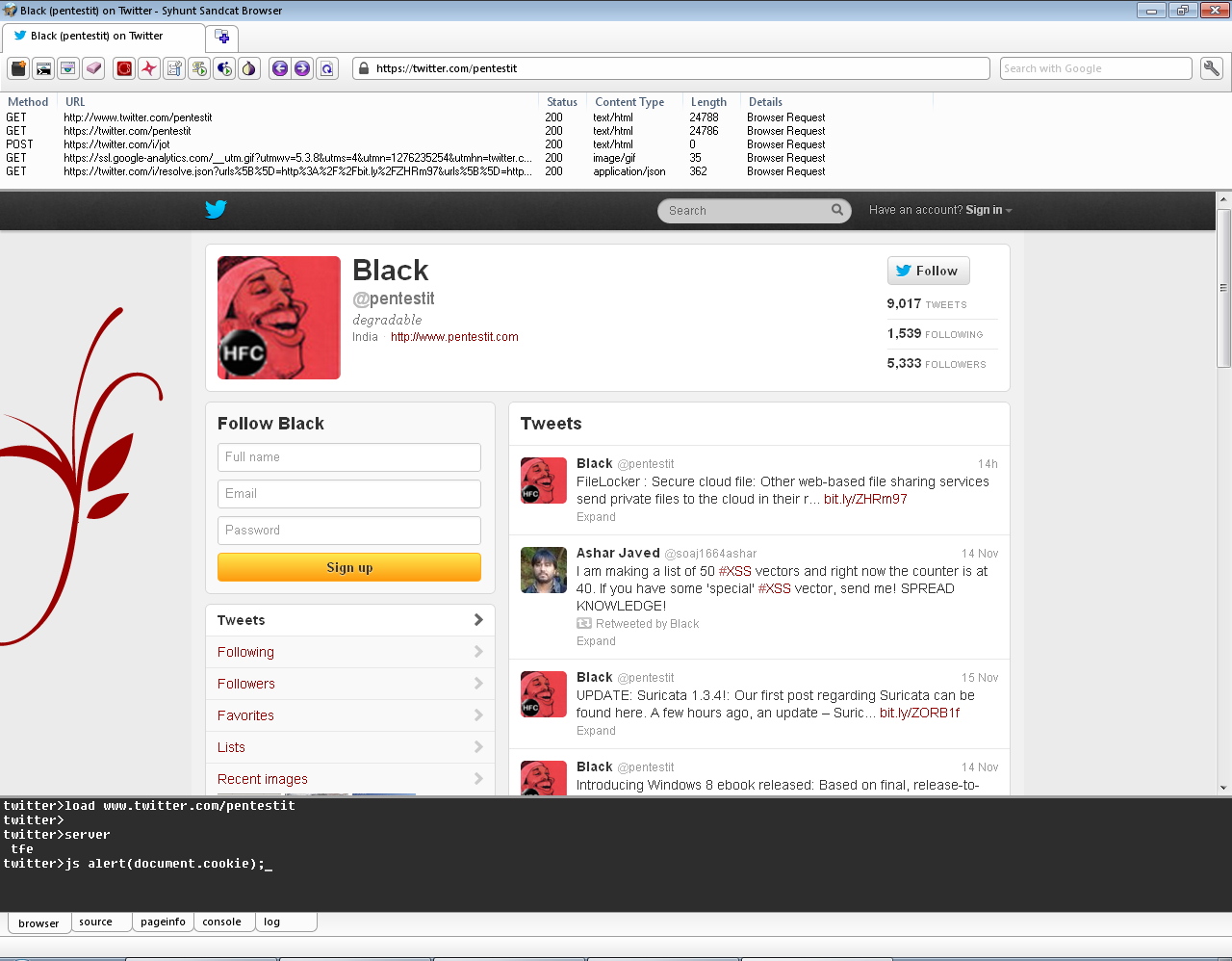
Your Comments & Opinion
Final release version of Microsoft's Chromium-powered Edge browser
Final release version of Microsoft's Chromium-powered Edge browser
A Google-free, privacy-oriented browser
Track and recover your lost or stolen laptop with this free tool
Seek out and destroy the most common malware with a click
Seek out and destroy the most common malware with a click
Protect your computer and enjoy unrestricted internet access when using wifi hotspots
Protect your privacy by clearing program and Windows' logs