Window Size is a small (20Kb download) and simple tool which allows you to set any PC desktop window to your required resolution.
This can be useful if, say, you need to take some screen grabs of an application window at a specific size or aspect ratio. Normally you might have to change your screen resolution, or simply manually resize the window and keep taking grabs until you get it right, but with Window Size you're able to set your preferred resolution at a click.
To use the program you must first choose your target resolution. There are plenty of standard options here - 640x480, 800x600, 1024x768 and so on - or you can select "Custom" and enter whatever you like.
By default Window Size will then tweak that resolution, assuming you want to maximize the window (it'll take account of the border size, for instance, and the taskbar). If you won't be maximizing your window, and just want it to be the resolution you specify (including the border), clear both checkboxes.
Finally, click the first "click here" link, then click on the window in question, and it'll be resized accordingly: job done.
You need to be a little careful with Window Size, as it can resize windows even if they aren't normally resizable. This may mean that buttons or other parts of the window become inaccessible, and we can imagine possible situations in which a program might even crash.
You're unlikely to have significant problems, though (and the program comes with a built-in link to restore a window's original size, anyway). For the most part Window Size is just a simple and straightforward tool which gives you a little more control over an application window than you would normally have.
Verdict:
An easy way to resize windows with a little more accuracy and precision




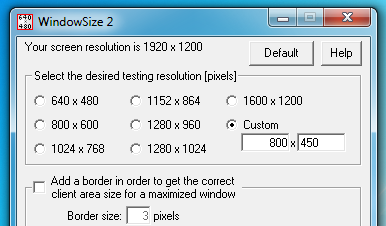
Your Comments & Opinion
Hide multiple desktop windows instantly
Position and resize windows from the keyboard
Easily move and resize desktop windows
Easily move and resize desktop windows
Keep any window on top of others
Take control of your desktop with this tiny window manager
A configurable system monitor
Benchmark your PC or Mac for free
Benchmark your PC or Mac for free
Find lost data using this drive recovery tool
Set custom volume settings for your PC