Autorun Angel is a handy tool which will quickly check your Windows startup programs for potentially unwanted files.
When we launched Autorun Angel on a test PC, it identified 277 files which needed to be checked. And to do this, all we had to do was click "Scan". The program then checked each of these files against a whitelist held on NictaTech's Anti-Virus Cloud Engine, removing each of the "known good" files in turn, until only unrecognised files remained.
And it's important to keep in mind that this is all the final report tells you: that these are files NictaTech hasn't whitelisted as safe. It's not a virus detector, it's not looking for malware. Rather, the program is identifying known safe files so that you can then look at and research whatever is left, and - if necessary - remove them (Autorun Angel doesn't have any file removal tools itself).
This approach obviously has its limitations, because there are a lot of files to whitelist. And sure enough, the program did leave some safe files on our test PC, like a VMware Workstation component, and our Cloudmark spam filter.
But, on the other hand, Autorun Angel did manage to reduce its original list of our 277 startup programs down to a final unrecognised 8, and all in just a few seconds. If you think your PC has been infected by something nasty then that could be very useful information.
And if you find Autorun Angel doesn't recognise a component on your PC, you can always click the "Send unknown for analysis" button, which will send the executable to the authors. With any luck anything safe will be whitelisted within a few days, making your next report even more helpful.
Verdict:
It doesn't specifically detect malware and it can't remove files, but Autorun Angel is still a useful research tool, helping you pick through your startup programs to identify any which might (perhaps) be dangerous




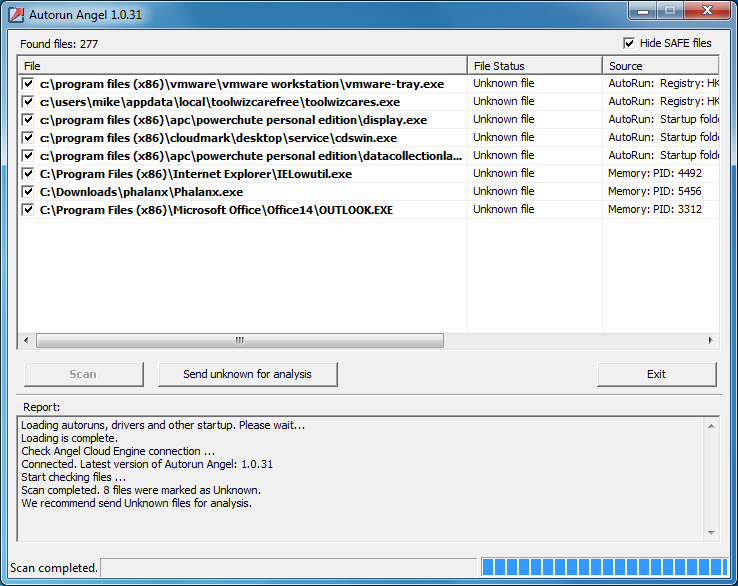



Your Comments & Opinion
Keep your Android device free from viruses whilst benefiting from other security features
Automatically detect and fix common Windows security issues
Seek out and destroy the most common malware with a click
Seek out and destroy the most common malware with a click
Protect your privacy by clearing program and Windows' logs
Run programs in isolation so they cannot affect the rest of your system
Completely remove all traces of Google interference across your PC