ReclaiMe File Recovery is a comprehensive undelete tool which remains generally easy to use. Simply launch the program and it'll scan your system, listing all the drives and unmounted partitions it can find. All you have to do is choose the drive where your data was stored, click Start, and watch as the recovery process begins.
In our experience the program could be extremely slow, so you'll need to be patient. Thoroughness is important with undelete tools, though (no point being quick if it doesn't find your files), and at least you don't have to wait for the scanning to finish. ReclaiMe File Recovery builds a dynamic report as it goes, so you can browse an Explorer-like tree (or use a powerful search tool) to locate your missing data. Clicking a file displays a preview (if it's an image) or a raw hex view (if it's not), and once you've found your files then you can recover them in a couple of clicks.
Or, at least, you'll be able to recover them once you've paid for the program (the evaluation build lists files but won't save them). And that's where the problem comes in, because ReclaiMe File Recovery is really quite costly.
ReclaiMe File Recovery Standard can cover all file types on a Windows PC, for example, and is $79.95.
But if you want to recover files from Mac (UFS, HFS, and HFS+) and Linux (ext2, ext3, ext4, and XFS) file systems then you'll need ReclaiMe File Recovery Ultimate, which weighs in at an eye-watering $199.95.
If nothing else will do the job, then, give one of the ReclaiMe File Recovery builds a try - if it can bring back your data from the dead then you probably won't care about the price.
In general, though, there are plenty of very capable undelete tools which cost considerably less (or nothing at all), and most people will be better off exploring some of those, first.
Verdict:
ReclaiMe File Recovery is a powerful and versatile undelete tool, but it's also very expensive




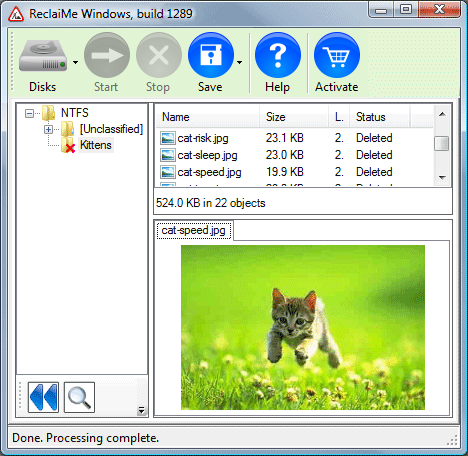




Your Comments & Opinion
Recover accidentally deleted files that other tools might miss
Recover your lost data and deleted partitions
Quickly recover lost files from hard drives, memory cards and USB flash drives
Quickly undelete lost pictures, music or video files
Quickly scan a drive or memory card for lost and delete files, then recover the data
Quickly back up your entire hard drive with this simple Live CD-based tool
Clean up your hard drive and Registry, then defragment both to optimise your PCs performance
Restore accidentally deleted files with this powerful recovery tool
An effective data recovery tool for Windows and macOS
Enter, browse and organise your data
Find out exactly how a computer is being used with this powerful forensics tool
A notepad/ to-do tool with cloud sync
A configurable system monitor
A configurable system monitor