Microsoft Script Explorer is a handy tool for locating PowerShell scripts, snippets and similar resources.
You can use the program as a simple keyword-based search engine. Type "Outlook", say, and it'll check Bing Search, the TechNet Script Centre, PoshCode.org and your local file system, before returning any hits. And clicking anything useful displays the relevant document in a preview pane (there's no need to open a separate browser window, although there's the option to do that if you prefer).
If you need to refine the search then you can choose to, say, only search TechNet or PoshCode, or focus solely on SQL Server scripts, just in a click or two.
Still can't find what you need? Click Browse Categories and the program lists categories like Desktop Management, Group Policy, Hardware, Multimedia, Networking and more. Expanding Networking, say, reveals 10 more subcategories. And choosing any of these will display multiple matching articles with a quick summary: as before, just clicking one will then download and display the content for you.
If even that's not enough, click Explore Community Resources and you'll be able to browse TechNet Wiki's PowerShell Survival Guide, an excellent set of documents with valuable information for everyone from beginners to PowerShell experts (although this does display each page in a browser window, unfortunately, which makes it a little less useful).
Verdict:
Whether you're a PowerShell newbie or an old hand, Microsoft Script Explorer is a handy tool which could help you uncover new scripts and resources




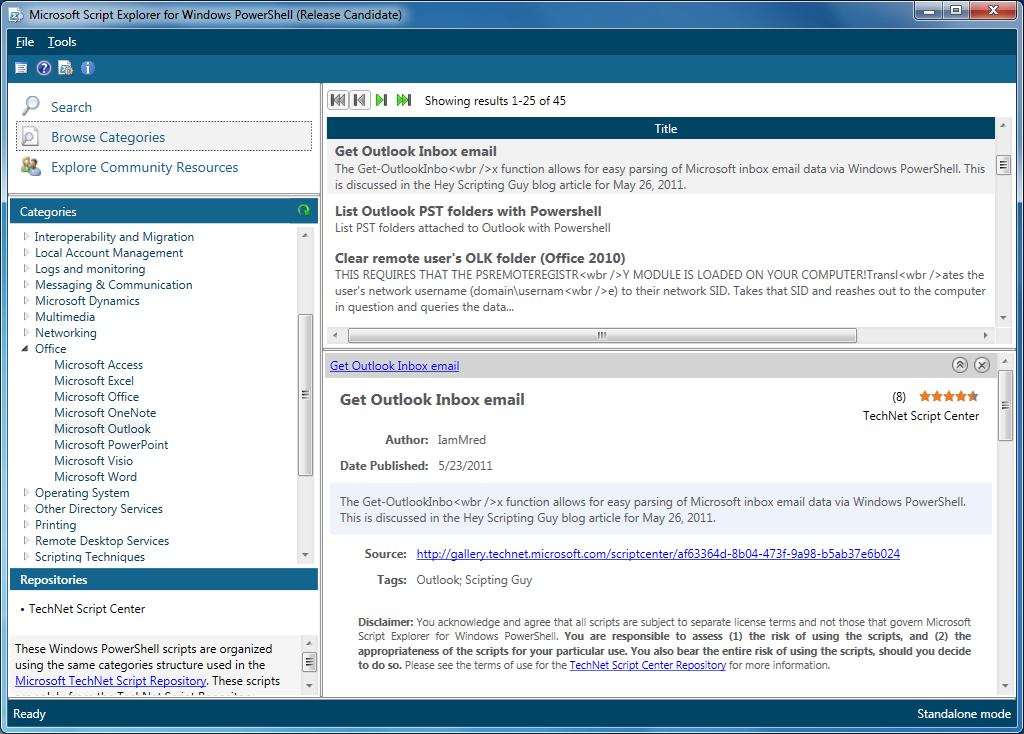
Your Comments & Opinion
A powerful and evolving tweaking and debloating tool for Windows 11
Synchronize your Outlook folders with folders in iCloud
Powerful, all-in-one web development suite
A powerful, portable Notepad replacement
A powerful, portable Notepad replacement
A powerful, portable Notepad replacement
Create, edit and convert images from the command line
An incredible file editor that can be used for programming, web development and more