Zortam MP3 Media Studio is a powerful tool to help you browse and tag your MP3 music collection.
Launch the program, point it at the drive containing your music, and it'll quickly detect any MP3s. And you'll then be able to view them by songs, artists, genres, albums, years and more.
You can also search for MP3s in various ways; find related content (lyrics, cover art, YouTube videos); build playlists; create CSV or HTML reports on your collection, or locate information on a particular track at Amazon.com.
The real strength here comes in the program's ID3v1 and ID3v2 tag editing abilities, though. So not only can you manually edit individual tags, but you're able to batch process your entire library in various ways: synchronising tags, changing case, replacing underscores with spaces, deleting tags, copying ID3v1 tags to ID3v2 (or vice versa) and more.
This isn't always entirely straightforward, so you need to be careful. Zortam MP3 Media Studio helps in some areas - you're usually able to preview the results of an operation before approving them, for instance - but the local documentation is horribly inadequate. And the "Additional Help Online" link just leads to the product forum.
If you're after a tag editor with batch processing capabilities, though, Zortam MP3 Media Studio has enough features to be interesting.
Verdict:
The interface is a little clumsy sometimes, but Zortam MP3 Media Studio does have plenty of useful MP3 tag editing features



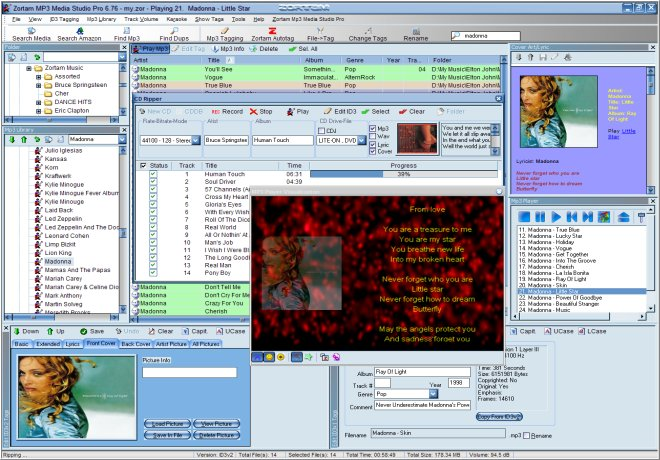
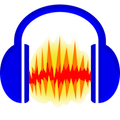


Your Comments & Opinion
Organise, sync and find duplicate audio files
View, organise and manage your media files
Manage your burgeoning music collection with this tagging and organisational tool
Take control of your digital music collection tags
A tiny but surprisingly capable music player
Easily search for and download MP3s
A quick and easy way to cleanup your iTunes library
Compose, arrange, mix and master your audio projects
Compose, arrange, mix and master your audio projects
Compose, arrange, mix and master your audio project
A powerful image creation and manipulation tool based on Paint.NET
A powerful image creation and manipulation tool based on Paint.NET