CinemaDrape is a tiny tool which can blank out everything but particular desktop windows, so you can focus on those with no distractions from desktop gadgets, taskbar notifications or anything else.
The program starts a little drastically, by blanking your entire desktop, everything but the CinemaDrape window. But you can then draw a rectangle (with mouse or a finger) in the approximate area which you'd like to view. Move your mouse cursor to the border of that rectangle, and you're able to resize it to suit your needs. Repeat the process elsewhere and you'll end up with a screen where you see only your areas of interest, and everything else is blanked out.
Having to draw a rectangle when you can't see anything is a little annoying, of course, but the program offers an alternative. If you just move the mouse cursor somewhere inside a window, then press Ctrl+W, then it'll automatically display that window for you.
If you lose track of where you are, you can always press Ctrl+F11 to toggle CinemaDrape off temporarily. Which means you can then move your mouse cursor over a particular window, and press Ctrll+F11 to toggle the program back on, then Ctrl+W to display that window.
And a right-click menu provides plenty of other functionality. So if, say, you don't like making the rest of your desktop entirely black, an Opacity tweak allows you to see a little something of what lies underneath, which could make the program easier to use while still minimising distractions.
Verdict:
It takes a little exploration to figure out how CinemaDrape is best used, but once you've mastered the basics the program proves an easy way to remove desktop distractions




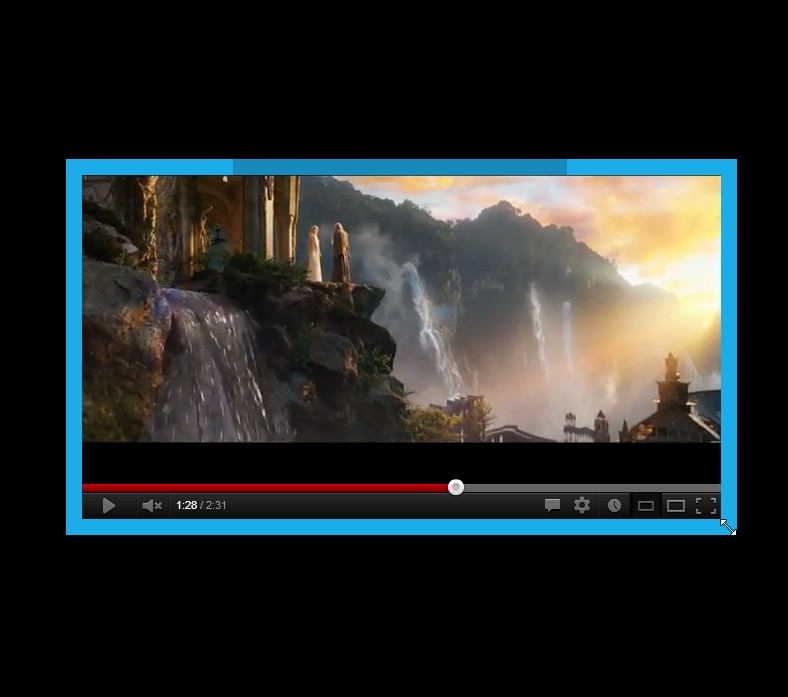
Your Comments & Opinion
A simple and beautiful analogue clock for your Windows desktop
Arrange program windows on your desktop to enhance your productivity
Automatically add removable media shortcuts to the desktop
Move your Windows 7 Start button with this free portable app
A collection of beautiful icons for your Mac or PC
A warming fireplace screensaver to brighten up your desktop
Give your copy of Windows a facelift with a Metro interface overhaul
Browse your hard drive with this tabbed file manager
Tidy up your system after using the avast! uninstaller
Read, write and edit metadata in more than 130 file types with this command line tool
Read, write and edit metadata in more than 130 file types with this command line tool
Read, write and edit metadata in more than 130 file types with this command line tool