Show Mouse Click is a simple tool which highlights wherever a mouse is left-clicked, very helpful if you need to see where the cursor is at any time. (Or if you're recording a tutorial video of your desktop activities, and would like others to clearly see when and where you're clicking.)
There's no great complexity to the program. Just run it, left-click on an empty part of your desktop, and a green dot will appear for half a second. Left-click anywhere else and the dot will return.
Don't like the colour? Right-click Show Mouse Click's system tray icon and you can choose something else, as well as changing the time the dot will appear on screen.
And if the program is annoying you, then you can temporarily turn it off by right-clicking the icon and selecting "Active" (select "Activate" again to toggle it back on). Or there's also an Exit option to close Show Mouse Click entirely.
This isn't the most essential of downloads, then, but the program can be useful in a few circumstances. It's also small and has no adware or similar hassles, so it's safe to grab a copy if you're interested.
Verdict:
Show Mouse Click provides a simple but effective way to highlight your mouse cursor and left-clicksx




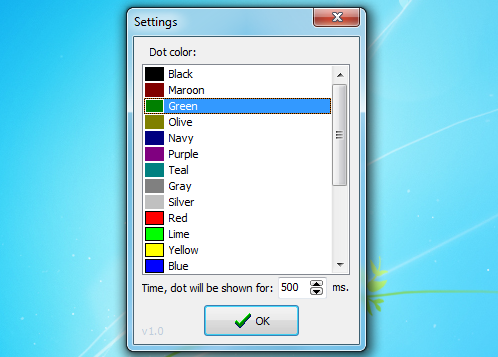
Your Comments & Opinion
Scroll any window, no need to select it first
Remotely control a PC from your Android device
Stop the mouse cursor crossing too easily to a 2nd display
Ensure your mouse scroll wheel works more conveniently, and everywhere, with this useful utility
Control your PC remotely via your Android mobile or tablet
Resize a window or tweak its transparency with your mouse wheel
Configure your Microsoft mouse and keyboard for Windows 8
Find out more - much more - about your PC with this benchmarking, diagnostic and system information tool
Find out exactly how a computer is being used with this powerful forensics tool
Quickly access and switch between your applications with this attractive free dock
Give your PC a fresh new look and feel with this powerful, configurable desktop replacement suite
Have your PC read the text of Word, PDF, EPUB and other files