4K Video Downloader makes it easy to download videos from YouTube, Facebook, Vimeo, Dailymotion, Metacafe and other popular video sharing sites.
To begin, simply copy the URL of your target video to the clipboard, click "Paste URL" in 4K Video Downloader, and the program will ask you exactly what you'd like to download. You'll probably be able to specify the quality and format of the video you'd like to download; there's an option to grab the audio only (so you'll have an MP3 file); you may be able to download subtitles, and of course you'll be able to choose the destination folder and file name.
We like this level of choice, but if it seems too much like hard work to you, just click the Smart Mode button. Check "Enable Smart Mode", choose the video format, resolution and destination directory you'd prefer, and in future 4K Video Downloader will grab your videos just as soon as you click "Paste URL".
As videos are downloaded, so their details will appear in the program window. Double-clicking these will launch the clip in your default video player, and right-clicking reveals other options: you can pause and resume all current downloads, for instance, or easily share a video link via Twitter or Facebook.
And so, while there are a lot of similar tools around, 4K Video Downloader does have a few nice touches. If you've not yet found a video downloader you like, we'd give this one a try.
Please note, the program will by default install a browser toolbar. If this isn't what you want, watch for that step during setup, choose the Custom Installation option, and clear the relevant checkboxes.
Verdict:
A configurable and easy-to-use video download tool




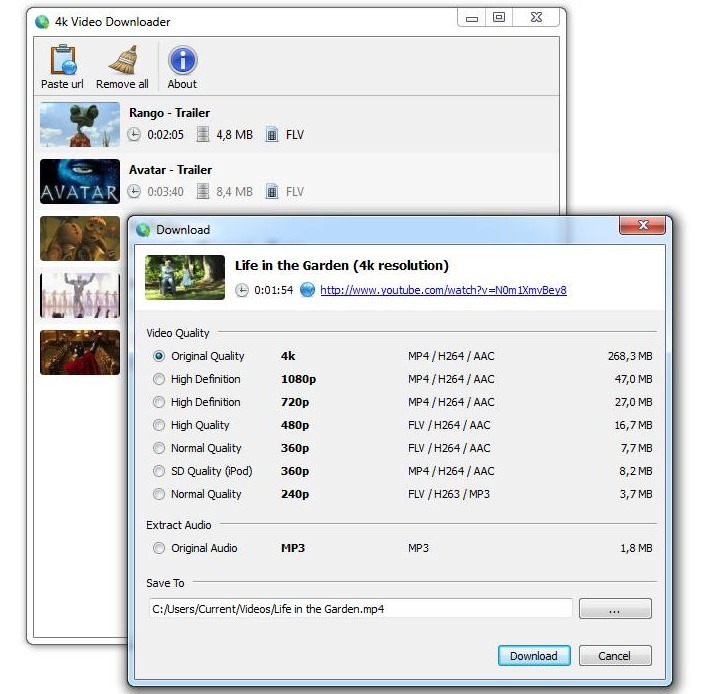




Your Comments & Opinion
Download clips from YouTube and other video sharing sites in just a couple of clicks
Edit, convert and work with all your media files
Easily download individual YouTube videos or entire channels with this versatile free tool
Find, download, convert and play videos with this all-in-one tool
Download videos from YouTube with ease
Download videos from YouTube with ease
Download YouTube videos in a couple of clicks
Versatile screen capture tool that can capture full screen shots and custom section
Powerful set of image editing and converting tools that’s now completely free
Create and record videos, edit them, share clips online or burn video DVDs. And that's just the start.
A complex, but very powerful 3D graphics tool
A complex, but very powerful 3D graphics tool