SliQ Screen Capture is a straightforward tool which makes it unusually easy to grab images of whatever's happening on your desktop.
Launch the program, for instance, and it doesn't disappear immediately to the system tray. Instead, a simple toolbar presents all your available options, and about 30 seconds spent reading the helpful tooltips will tell you almost everything you need to know.
The core screen capture types are nothing special. You can capture a window, for instance, a rectangular region of the screen, or your entire desktop. These are implemented well, though (a full-screen crosshair helps you draw the exact rectangle you need). And a "Control" capture type helps to grab drop-down menus and similar images which may be hard to capture in other ways.
Once SliQ Screen Capture has taken a snap then by default it'll open the image in your normal picture viewer. If this isn't what you want, though, you can choose another viewer; display a "Save File As" dialog so you can save the grab as a PNG, BMP or JPG file; or simply copy the image to the clipboard, ready to paste wherever you like.
SliQ Screen Capture has some obvious limitations. It's not for capturing images of games or videos, for instance: it's more about grabbing normal desktop apps. And, unlike some of the competition, there's no support for automatically saving images with sequential file names (pic1.png, pic2.png, pic3.png), perhaps an irritation if you need to do a lot of grabs.
If you only need something a little better than the standard Windows capture tools, though, SliQ Screen Capture should serve you well: it's simple, free, and extremely easy to use.
Verdict:
Although a little short on features, SliQ Screen Capture is a well-designed and very easy-to-use screengrab tool




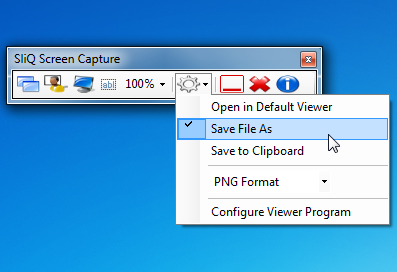
Your Comments & Opinion
Capture your desktop with this versatile screenshot and video capture tool
A versatile and highly configurable screen capture tool
Capture images or videos of desktop activity, then share them online in just a few clicks
Save an image of just about anything on your screen with this versatile screen grab tool
Easily share screen grabs, pictures and files
Capture & manage your screenshots the way you want
A versatile screengrab and desktop capture tool
Take screenshots at timed intervals
Easily take multiple screengrabs in quick succession
Easily take multiple screengrabs in quick succession
Browse your hard drive with this tabbed file manager
Preserve your desktop icon layout with this handy backup tool
Preserve your desktop icon layout with this handy backup tool
Take control of your file and folder management with this powerful – if slightly unrefined - utility
Take control of your file and folder management with this powerful – if slightly unrefined - utility