Anvi Uninstaller is a simple free tool which aims to help you remove unwanted applications. It's the free version of a module in Anvisoft's Cloud System Booster Pro, and so doesn't actually do much more than the standard Windows uninstaller, but you might - just about - find it useful.
The program is portable, for instance, and on launch it displays your installed applications and Windows updates. You're able to view large or recently installed applications at a click. Or, if you're looking for a particular program, just type part of its name in the Search box and Anvi Uninstaller will display any matches.
When you've found what you need, right-clicking the entry displays a "Locate" option, a handy way to open an Explorer window at that program's folder.
Or, if you're sure it can go, click Uninstall. By default Anvi Uninstaller first creates a System Restore point (although you can disable this if you prefer), and then it'll launch the standard program uninstaller.
And once your application has been removed, Anvi Uninstaller next scans for and reports on any Registry keys, files and folders which might have been left behind. The catch here being that it won't remove them, and clicking Delete will just take you to a website where you'll be asked to buy Cloud System Booster Pro ($19.98 as we write).
If you're looking for uninstall power and features, then, Anvi Uninstaller won't appeal (Revo Uninstaller is vastly more capable). But if you want something simpler, a tool which will give you an idea of what other uninstallers leave behind, without ever causing problems by deleting something important, then it may have a little value.
Verdict:
It's only marginally more powerful than the standard Windows tool, but Anvi Uninstaller does have one or two small useful features, and if you're after something simple and safe then it may appeal




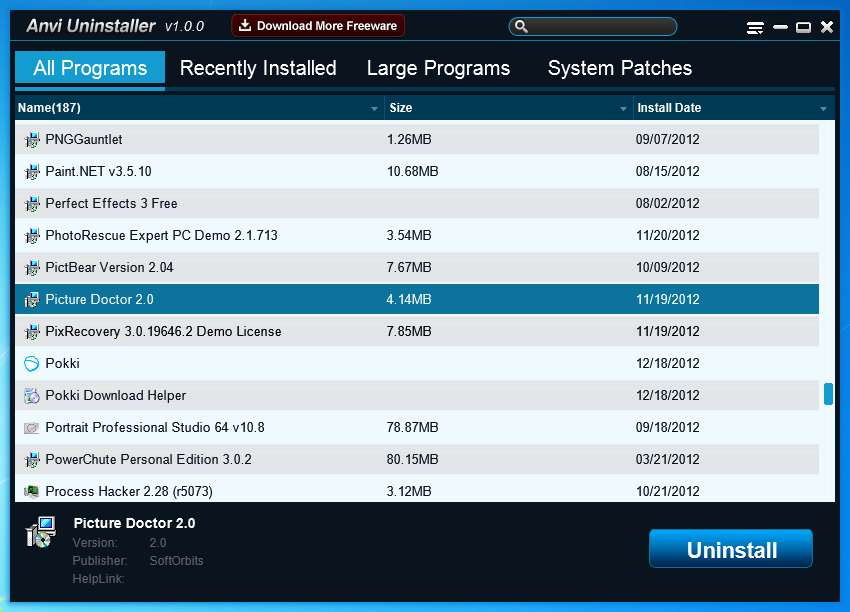




Your Comments & Opinion
Detect and completely uninstall antivirus and antispyware applications
Completely uninstall unwanted programs in minutes
Fully uninstall applications, without leaving stray files or Registry keys behind
More powerful replacement for Windows' built in program removal tool
More powerful replacement for Windows' built in program removal tool
Completely remove unwanted software from your computer
More powerful replacement for Windows' built in program removal tool
Completely uninstall unwanted programs in minutes with this useful hard drive cleanup tool
Keep your PC clean with this collection of tools wrapped up in a glossy user interface
Transform your desktop with this customisation tool
Simplify all your file management tasks with this powerful Explorer replacement
Browse your hard drive with this tabbed file manager
A notepad/ to-do tool with cloud sync
Manage your files and folders with this dual pane tabbed Explorer replacement