DMDE is a powerful low-level disk editor and data recovery tool. It's strictly for experts (there's no point and clicking undeleting here), and the free version has a few restrictions (in particular, it can only undelete one file at a time), but if you know what you're doing then there's still a great deal to like here.
It's portable, for instance, so very convenient to use: just unzip the download and DMDE is ready to go.
And the program's versatility is obvious just as soon as you launch it, when you're prompted to open the object you'd like to work with, and are able to choose from physical drives, logical disks/ volumes, and even images (BIN, IMA and IMG formats are supported).
DMDE can then be used to browse a hex editor-type view of your drive, and even edit individual sectors (though be very, very careful if you do that). But the hex view is just one option. Check the Mode menu and you'll find you can set a Text view, look at the Partition Table, NTFS directories, MFT records, various FAT structures and more.
If you don't want to manually browse, though, you can also set up DMDE to find objects for you. Click Tools > Search String in Object, for instance, and you can search your target drive sectors for a given string, very handy when looking for a particular document.
Or the Tools > Search for Special Sector option can have the program look for boot sectors, partition table sectors, MFT records, FAT and NTFS records of various kinds, useful when a file system has been corrupted and you're trying to find out what's left.
DMDE also provides automated tools to scan your hard drive, find and recover single files, though (the commercial version allows you to recover full directory trees). And you also get partition undelete tools, RAID reconstruction options, disk imaging abilities and a whole lot more.
While there's a Help file for the program, it makes no particular concessions to beginners. If you would normally be uncertain when editing drives at the sector level, then DMDE isn't for you.
If you're happy with the technology and the jargon, though, DMDE could prove extremely useful, and it certainly merits a place in your troubleshooting toolkit.
Please note, this version of DMDE is free for personal use only. Upgrading to the Home Edition Personal adds the ability to recover groups of files or entire directory trees, while other licence options allow commercial use, and add further features (native x64 versions, NTFS alternate stream recovery, more). Prices start at 16 Euros and you can find out more at the program site.
Verdict:
DMDE is an extremely versatile tool which provides a host of ways to view and edit your drives at a very low level




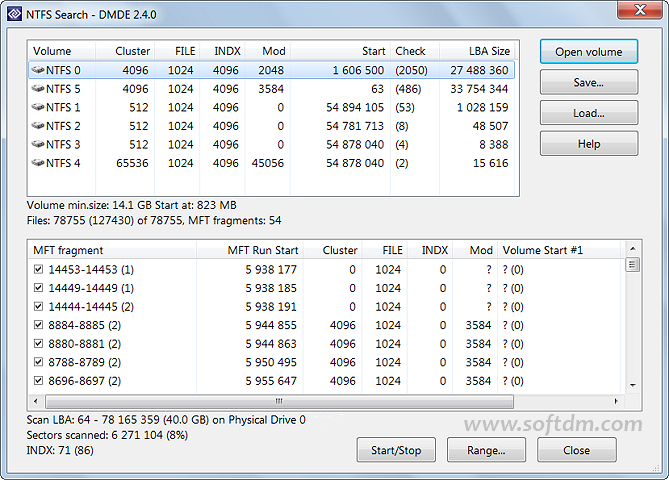




Your Comments & Opinion
Create an exact hard drive image with this bootable tool
Quickly get an unbootable disk working again
Create, copy, move, merge, resize and recover partitions with this one-stop hard drive manager
Recover deleted files or entire lost partitions with this handy tool
Protect your PC from data disasters with this versatile recovery tool
Preserve your desktop icon layout with this handy backup tool
Preserve your desktop icon layout with this handy backup tool
Take control of your file and folder management with this powerful – if slightly unrefined - utility
Take control of your file and folder management with this powerful – if slightly unrefined - utility
Convert almost any documents to PDF format in a click