ProcNetMonitor is a portable tool which helps you to view your PC's open network connections.
Just launch the program and you'll see the usual list of items: open browser windows, your email client maybe, anything else which happens to be running and connecting across your local network or the internet.
Need to know more? Click one of the connections and you'll see details such as the port being used, and the remote host address (the website name, perhaps, for your browser connections).
You can also search for connections using a particular port. Type 80 in the Search box, say, then click "Port Search" to highlight your browser processes (and perhaps any others which might be trying to hide on the HTTP port).
If you think you spot malware, right-click a process and select Scan Online to check VirusTotal or ProcessLibrary for more information. And if it turns out to be malicious, the right-click option also has a Kill option which will terminate the offending process.
Version 6.0 (History):
Mega 2017 edition to support process network monitoring on Windows 10. Also added new Installer
Verdict:
A simple but effective internet connection monitor




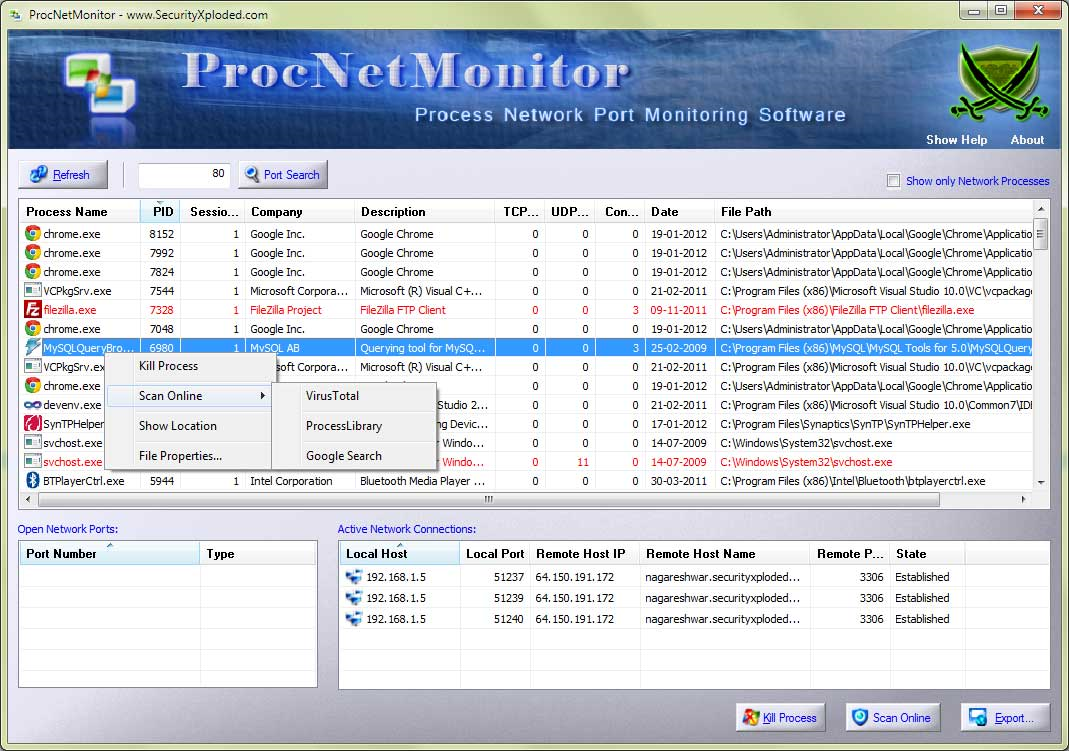




Your Comments & Opinion
Create a private network with this free and secure VPN tool
A powerful security tool to monitor data sent from your computer
Keep your passwords – and more – safe in this secure vault
Protect your computer from internet and network threats with this easy to use firewall
A cross-platform password manager that secures you login credentials and more
A secure web browser based on a Mozilla core
Monitor internet traffic for your entire network
Secure your mobile wireless connection when you’re out and about
Monitor exactly how your network connection is being used in Lion
Remotely control or access another computer over the internet
Detect intruders on your wireless network
Detect intruders on your wireless network
Run a hardware and software inventory of all your networked PCs with this powerful audit tool
Packed with features, NetWorx has something for everyone