Screen Sniper is a small and simple tool which helps you to take multiple screengrabs in quick succession.
To get started, you first set up the program's key options: the folder where the grabs will be saved, the hotkey you want to use, and the format you'd prefer (BMP, GIF, PNG, TIFF, and JPEG at various quality settings are the options on offer).
After that, though, you just press PrtSc (or whatever you chose as the hotkey), and keep pressing it, and Screen Sniper will take a grab of the full screen, saving it to the defined folder in your preferred format, then repeat just as often as necessary.
One significant weakness here is the program can't grab the current window, it's the full desktop or nothing (so in that sense it's less powerful than Windows alone).
Another potentially annoying issue is the lack of control over file names. Screen Sniper will generate its own, using the date and a number - so your third image on 20th January 2013 might be called "20130120 - SS3.jpg", for instance.
And of course there are no editing or other post-processing options. What you do with the finished images is up to you.
Still, for all that, if you do need to take a lot of full screen grabs then Screen Sniper will do so for you with the absolute minimum of hassle. It's relatively lightweight, using only around 15MB RAM on our test PC. And it's free and safe to install, with no adware annoyances to worry about.
Verdict:
It's a little short on functionality, but if you just need to take a lot of full screen grabs then Screen Sniper may be able to help




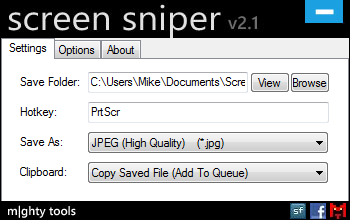
Your Comments & Opinion
A versatile and highly configurable screen capture tool
A basic but interesting screen capture tool
Take and automatically save screen grabs with a single click
Capture a complete web page to a PNG image with this simple console tool
A versatile screengrab and desktop capture tool
Take screenshots at timed intervals
Capture part of the screen and keep it in view
An easy-to-use screengrab tool
Easily take multiple screengrabs in quick succession
Completely uninstall unwanted programs in minutes
More powerful replacement for Windows' built in program removal tool
Convert and export databases
Preserve your desktop icon layout with this handy backup tool
Browse your hard drive with this tabbed file manager