PDFMate Free Converter is a simple tool for converting PDF files to EPUB, plain text, HTML, images or SWF format. And as a handy extra it can also crunch down an existing file by shrinking its pages, so for instance it can take four pages from the source document, and reduce them to a single page in the destination.
The program's basic interface is clean and straightforward. You'll click an Add button, choose your source files, select your output format (and perhaps output folder), before clicking Convert and waiting for the results.
One irritation you'll quickly discover is that a nag screen will prompt you to upgrade to the paid version of PDFMate. You can make this go away with a click, but if you're using the program all the time then it'll soon become annoying.
You can't just, say, double-click a source file to view it or the converted version, either. Instead you must open the destination folder in Explorer, and launch one of the output files from there.
Does it work, though? In our experience, the answer is: sometimes. Converting multipage documents to HTML, for instance, usually produced good results, with a web page which looked not unlike a regular PDF viewer (Next and Back buttons, a page zoom control, direct links to each page, and more).
We also had success with the PDF export, as the program quickly took each four consecutive pages from our source file, and shrunk them down so they fit on a single page in the destination.
But there are also some problems. Elements of the original PDF document would sometimes appear in the wrong place in the destination HTML page, for instance. One or two PDF files couldn't be converted at all (this was rare, but it did happen). And conversions to EPUB seemed particularly unreliable, with multiple viewers indicating all kinds of problems with the finished files.
PDFMate Free Converter remains a likeable program overall, though, particularly useful if you'll use the HTML export, and of course the results you'll see elsewhere may vary according to your source material. So if you need a PDF conversion tool, just give it a try, see how it works for you.
Please note, the program will attempt to install a browser toolbar during setup. If you'd rather avoid this, pay close attention during the installation process: we had to click "Custom installation" and clear the relevant checkboxes to miss it.
Verdict:
PDFMate Free Converter is easy to use, but its conversions don't always work as you expect - be sure to check them carefully




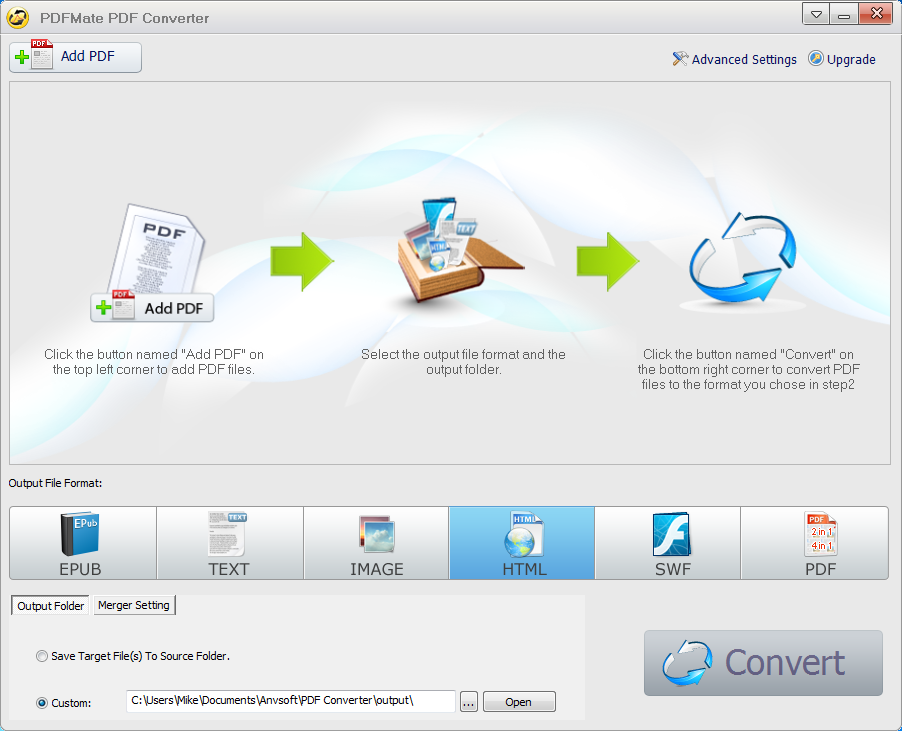




Your Comments & Opinion
Easily convert your documents between many common formats
Convert simple PDF files to Microsoft Word's DOC format
Quickly save web pages or local HTML files to PDF
Batch convert documents to PDF, PNG, TIF or JPG
Convert your documents to and from HTML, PDF, DOC, DOCX and other formats. Maybe.
Save web pages as PDF documents
Completely uninstall unwanted programs in minutes
More powerful replacement for Windows' built in program removal tool
Convert and export databases
Preserve your desktop icon layout with this handy backup tool
Browse your hard drive with this tabbed file manager