There are plenty of tools around to convert videos between different formats, and most do their best to keep you away from all the technicalities of what's actually happening. Which is fine if you're a novice, but experienced users may sometimes want to take greater control over the conversion process. And that's where MyFFVideoConverter may be able to help.
Once you've launched the program and imported a few files, for instance, you don't get a neat list of export profiles to decide the finished results. Instead you have to manually choose your preferred video format, frame rate, bitrate, audio details, resolution and more (although this isn't necessarily a problem, as there are sensible default values).
There's also an option to place a logo on your video, although again you're offered very little help to set this up. Essentially you'll need to use some other tool to create a PNG file matching the frame size of your converted video; this should include your logo wherever you'd like it to be placed, while the video will then appear in any transparent areas. All you can then do is point MyFFVideoConverter at the transparent PNG, and it'll handle the conversion for you.
Not exactly for beginners, then, but if you know what you're doing then this could be useful, and there are more useful tools elsewhere. You get a simple video editor, for instance, just to trim your clips; a basic DVD ripper allows you to import and convert footage from DVDs; and there's even a DirectShow capture to import video directly from cameras or other streaming sources.
MyFFVideoConverter still has many problems, in particular thanks to its poorly designed interface, which makes many tasks more difficult than they need to be.
Still, there is a lot of functionality here which you don't often find elsewhere, so if you'll use that, and you generally need more control over your video conversions than you get with other transcoders, then the program may be worth a look.
Verdict:
MyFFVideoConverter has a poor interface and lots of usability issues, but extras like a DVD ripper and DirectShow capture mean it could still be useful




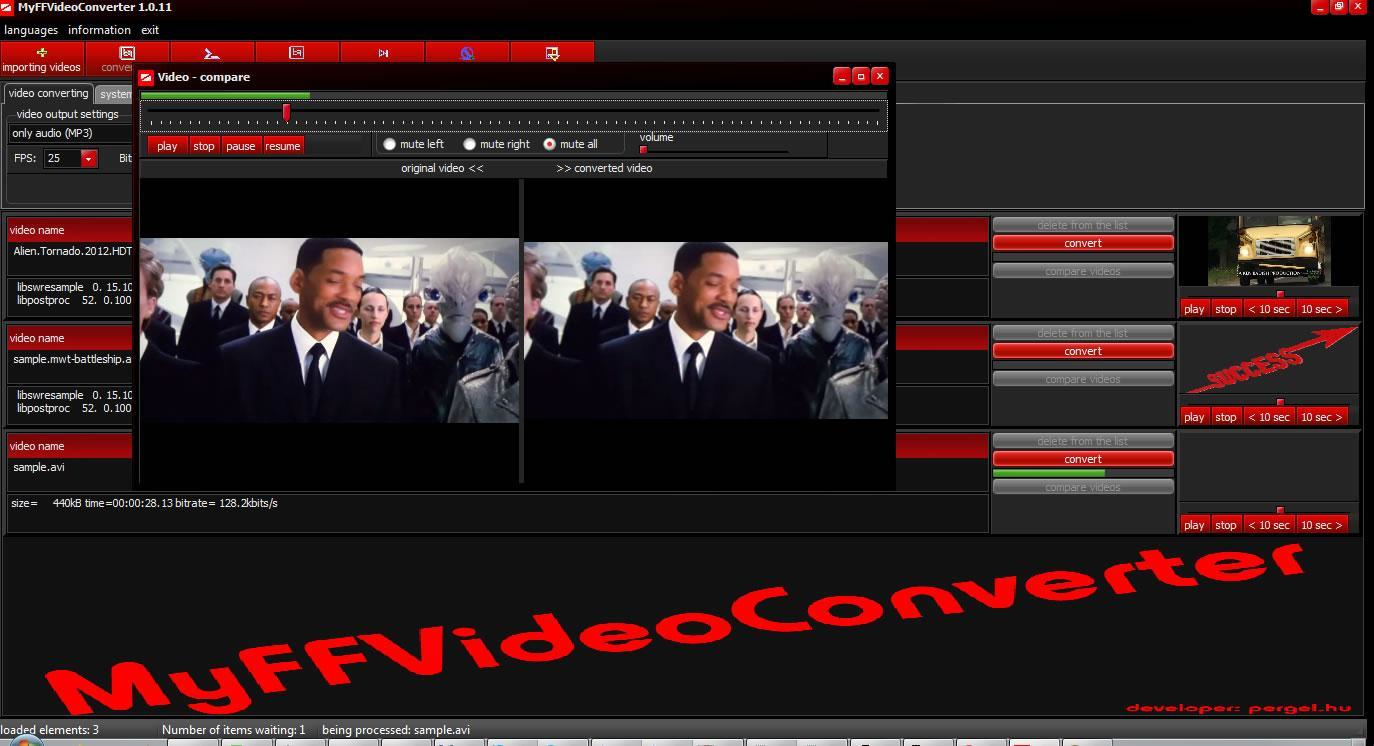




Your Comments & Opinion
Quickly and easily convert almost any video to the format you need
Convert almost any audio or video file to a new format with this powerful free utility
Batch convert almost any audio or video file from one format to another
Batch convert almost any audio or video file from one format to another
Convert just about any video into MP4 with this very configurable tool
A quick and easy way to convert videos from one format to another
Easily convert videos to your format of choice
Convert videos to a more convenient MKV/ MP4 format
Batch convert almost any audio or video file from one format to another
Batch convert almost any audio or video file from one format to another
Enjoy digital and internet TV and radio with this one-stop entertainment system
Enjoy digital and internet TV and radio with this one-stop entertainment system
All the codecs you need to play virtually any video or audio you may encounter