TheSage is a comprehensive dictionary and thesaurus (210,000+ definitions, and 1,400,000 relationships between them) with many possible uses and applications.
You might start by typing a word like "Dictionary", say. Click the LookUp button and instantly it'll explain this is a noun referring to a "reference book containing an alphabetical list of words with information about them". There's a guide to pronouncing the word - click on this and you'll hear it spoken out loud - and the program also provides appropriate synonyms, hypernyms, hyponyms and meronyms (TheSage can define those words, too, if you're not sure what they mean).
Don't worry if you're not sure how to spell a word, either. Just give it your best guess, and if you make a mistake the program will suggest possible matches. But if that doesn't work, you can also have TheSage search as you type, so every new letter brings up the closest words. And there's even a phonetic wildcard search which returns words matching a defined pattern of consonants, vowels or phonemes (although beware, it might take quite some time to figure out exactly how that works).
All of this can happen entirely locally, so you don't need to be online. If you do have an internet connection available, though, you can also use TheSage to run web searches. Just enter your keyword as usual, click the "Go Online" button, and in a few seconds the program's internal browser will display tabs with the results from Wikipedia, Wiktionary, Google's Define service, and a regular Google search.
There's another handy extra in the Anagram option. Enter a word, click Anagram and TheSage will display full and partial matches for you.
And if you forget the result of some query, it's not a problem: clicking History displays a log of all your recent operations, and you can recall any of them with a double-click.
If there's a problem here it's that TheSage tries perhaps too hard to hide most of its functionality. Launch the program and you'll see only a few basic search options, for instance. To find the Web search you'll have to spot a tiny arrow in the extreme left of the program window, click it, select "Other Searches", and click the Internet icon. Which isn't exactly obvious.
Take the time to explore everything it has to offer, though, and you'll find TheSage is an excellent tool, which must be one of the most powerful free dictionaries around.
Verdict:
TheSage is a very powerful dictionary which comes packed with useful options and features



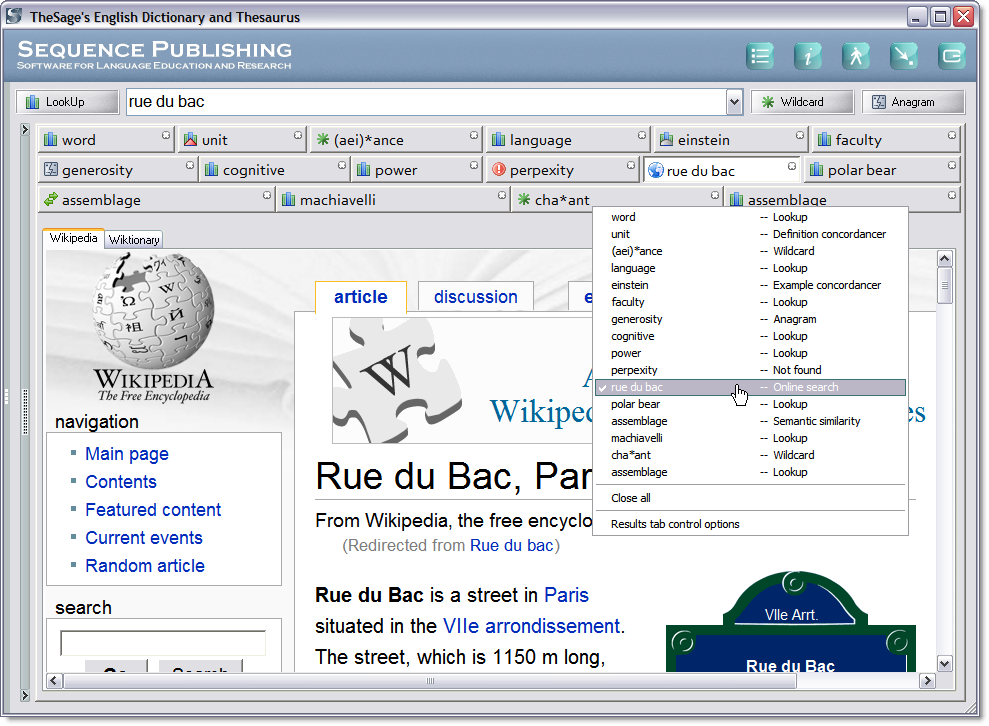
Your Comments & Opinion
A handy dictionary and thesaurus to install under Windows.
Analyze, search, back up, clean up, and generally get more from your hard drive with this suite of tools
Analyze, search, back up, clean up, and generally get more from your hard drive with this suite of tools
Browse your hard drive with this tabbed file manager
Monitor your Windows event logs and PC system health from one central location
A configurable system monitor