Exif Pilot is a free tool which can help you to view any EXIF, IPTC, and XMP tags which might be embedded in a wide range of image formats (JPEG, TIFF, PNG, DNG, NEF, PEF, CR2, CRW, JP2, ORF, SRW, ARW, SR2, and PSD).
The fundamentals of the program work much as you'd expect. There's a browser pane on the left. Navigate to a folder containing any supported images and you'll see their summary details in a list. Clicking one of these displays all its information on the right, and then you can click various buttons to view any included EXIF, IPTC and XMP tags, and even the file properties (name, location, path, size, creation, modified and last access dates).
In theory, you can also edit individual tags. Double-click the EXIF "Flash" entry, for instance, and a list box appears where you can choose from all the possible answers. Select the one you need, click OK and it's saved: that's fine.
Sometimes, though, this doesn't work at all. When we tried to change the "File Source" tag, for instance, the program told us our change had been "written successfully", but then carried on displaying the same value as before.
Similarly, we can double-click values like the file name, enter something new, and be told that our change has been "written successfully", but it won't actually be renamed. In reality nothing will have happened whatsoever.
And there are also issues elsewhere. The program includes some bonus functions to, say, clear EXIF, IPTC and/ or XMP tags from an image, or copy one set of tags to another, but again these didn't always work as we expected. We tried copying tags with many images and this often wouldn't work at all.
Exif Pilot is fine as a metadata viewer, then, and you can use it to edit some tags. Otherwise it feels a little buggy, though. If you try the program at all, make sure you only use it on images you've backed up, just in case it trashes their tags entirely.
Verdict:
Exit Pilot is a capable metadata viewer, but various odd bugs mean its editing features are unreliable in the extreme



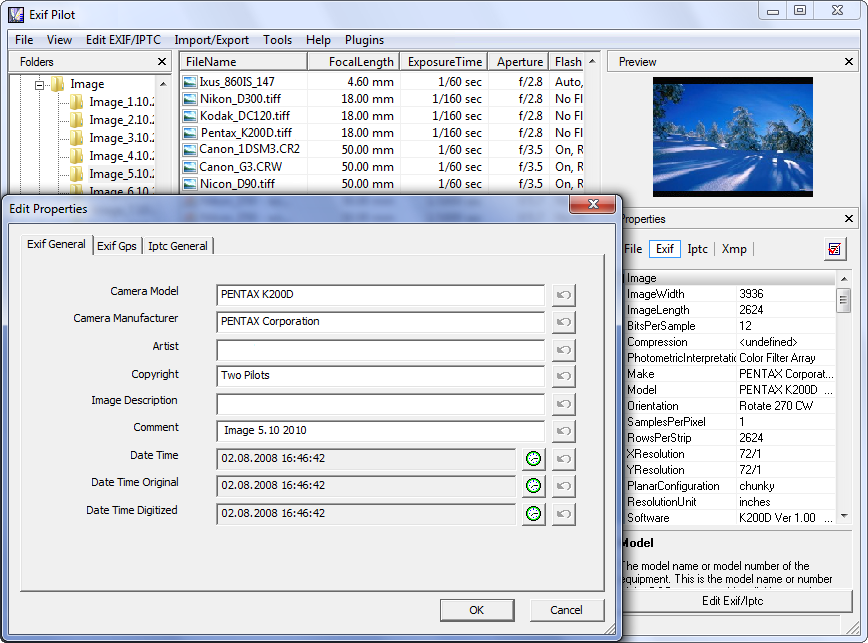




Your Comments & Opinion
Read, write and edit metadata in more than 130 file types with this command line tool
Protect your images with a custom watermark
Easily annotate your images
View image previews and metadata from Explorer
View image previews and metadata from Explorer
Browse, retouch, tag and publish your digital photos
A capable digital photo viewer with good display of EXIF metadata
Versatile screen capture tool that can capture full screen shots and custom section
Powerful set of image editing and converting tools that’s now completely free
Create and record videos, edit them, share clips online or burn video DVDs. And that's just the start.
A complex, but very powerful 3D graphics tool
A complex, but very powerful 3D graphics tool