Just Manager 0.1 is a very new Windows file manager, still in alpha, but already the developers have managed to cram in plenty of useful features.
The program already has a capable tabbed interface, for instance, which puts it several steps ahead of Explorer. It opens with two tabs, and you can add as many others as you need, while there are further options to rename tabs, lock them and more.
There are several ways to perform common operations. You can drag and drop files to copy or move them, of course. But you can also perform several actions by clicking a button, or using the appropriate keyboard shortcut (F3: View, F4: Edit, F5: Copy, F6: Move, and so on).
The interface has a convenient built-in command line, too. Browse to a particular folder, type ATTRIB *.EXE (for instance) and a command window will open with the results.
There are all kinds of extras which you might not get in a finished file manager, let alone one this new. So you get a powerful search tool; a batch file renamer; an option to change file stamps and all your attributes (and we mean all); a directory comparison tool, even a built-in FTP client. While all of this is already quite configurable via a detailed settings box.
Inevitably for an alpha build, there are gaps in functionality and various other problems. So the program can't currently display icon previews of a file (a frame from a video, say). And we found it did crash a couple of times for no apparent reason.
Still, even now Just Manager is a likeable tool with a lot of useful features. And development seems to be proceeding well, so we'll be interested to see what happens next.
Just Manager 0.1 Alpha 50 release notes:
1. Application hangs when closing Quick Search dialog - fixed.
2. Move operation isn't used by default when drag-and-drop file on same disk - fixed.
3. Rename functionality on double-click in NC style - fixed.
4. Inverting selection with Ctrl in NC style added.
5. Quick Viewer automatic image resize implemented.
6. Asynchronous CFSTR_FILEDESCRIPTOR support added for drag-and-drop.
7. "Not selected" message removed when right click on ".." item.
8. In Ctrl+Alt_Letter quick search mode pressed letter not added to editbox - fixed.
9. Nav panel doesn't save state when using "Show/hide nav panel" command - fixed.
10. Transparent selection option added for panels.
11. "Go to next item when using SelectItem command" option added.
Verdict:
As with all alpha builds, Just Manager has some technical troubles, but even now it's a surprisingly capable file manager with a lot of useful features



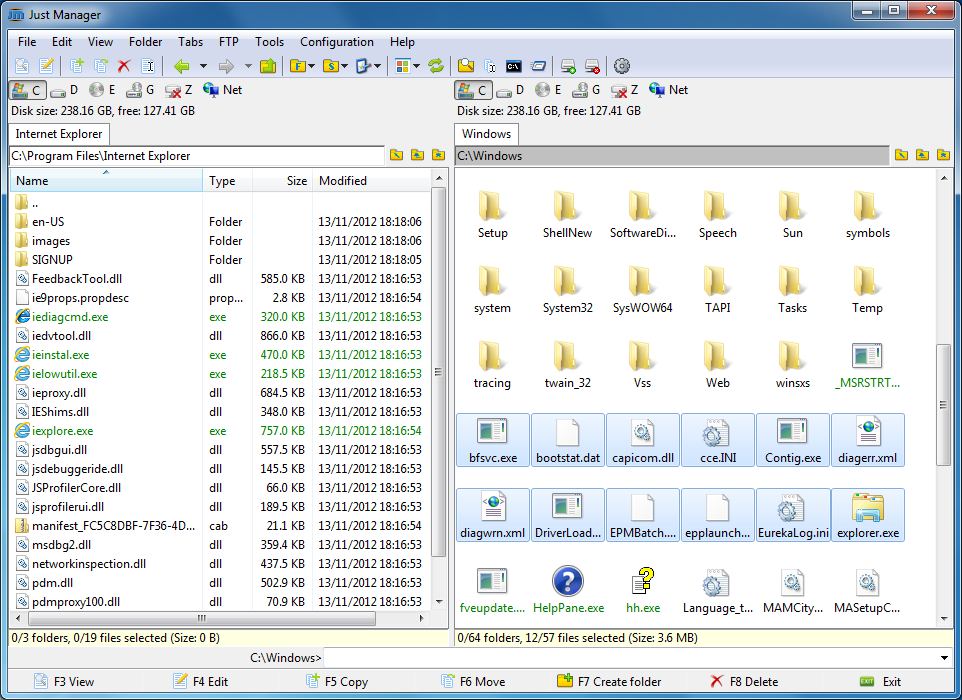
Your Comments & Opinion
Browse your hard drive with this tabbed file manager
Take control of your file and folder management with this powerful – if slightly unrefined - utility
Powerful, yet easy-to-use alternative to Windows Explorer
Powerful dual-pane file manager with strong archive, FTP and macro support
A compact but feature-packed file manager
Read, write and edit metadata in more than 130 file types with this command line tool
Read, write and edit metadata in more than 130 file types with this command line tool
Read, write and edit metadata in more than 130 file types with this command line tool
Automatically adjust your monitor settings to reduce eye strain
A powerful tool for detecting, benchmarking and monitoring your PCs hardware