QR codes can be a very convenient way to encode links, images and other information, so they're easily accessible to just about anyone with a compatible smartphone (or similar mobile device).
You don't just have to use other people's QR codes, though. You can also create them yourself, and there are few easier ways to do this than with the Firefox extension QrCodeR.
After a straightforward installation, you'll find the program has added a new "Encode... to QrCode" option to the right-click menu for text selections, images and URLs. Or, if you right-click an image which also has an associated link, say, then you'll see both an "Encode URL to QrCode" and an "Encode Image to QrCode" option. And there's even an icon in the address bar which will create a code for the current page URL.
Choose one of these options, and QrCodeR will display the appropriate QrCode in the centre of your screen. Hovering a mouse cursor over the code reveals its original URL. And clicking it allows you to save the code as a PNG file, ready for use wherever you like.
Version 0.7.8 works with Firefox 21 and later.
Verdict:
A lightweight and easy-to-use QR code creator




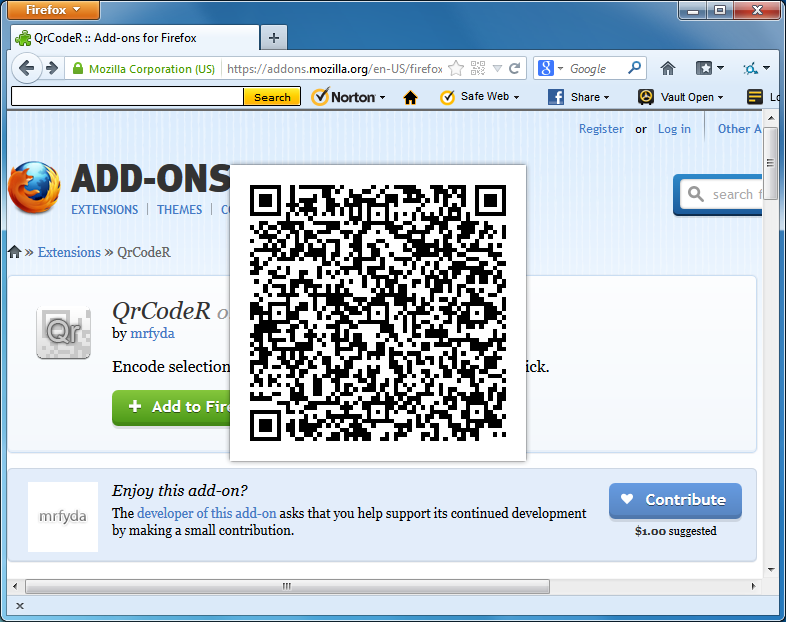
Your Comments & Opinion
Firefox 146 supports websites as pinned web apps
Take back control of your browser with this novice-friendly tool
Make it easier to focus on online videos in your web browser
View Firefox's hidden HSTS and HPKP history
An easy way to launch Firefox more quickly
Easily track down duplicate files which may be wasting your hard drive space
Easily track down duplicate files which may be wasting your hard drive space
Clean, optimise, tune and tweak your PC to deliver its best possible performance
Keep your hard drive in top condition with this powerful disk defragmentation tool
Defragment your registry to boost the performance of Windows.