Run-Command is a tiny, portable and more powerful version of the Windows Run box.
You can use the program just like the regular Run box. Launch it, type a program name (or browse to it), press Enter and it'll appear.
There's also a button to run your specified program as an administrator, though. (You can do this from the regular Run box by entering a program name and pressing Ctrl+Shift+Enter, but this is certainly easier.)
There are quick ways to launch commonly-used tools. So for instance Run-Command has built-in icons for Regedit, Cmd.exe, the Computer Management and System Properties dialogs, and more.
There's even a customisable Favorites system, which acts something like a mini Start menu. It comes with built-in links to many system tools, but you can also add more of your own.
The program does its best to stay out of your way, by default minimising to the system tray. But it's easy to launch via the regular Win+R key (although you can change this to whatever you like). Background RAM use is reasonable at around 7MB. And as usual with SoftwareOK products, there are no annoying .NET or other dependencies - it runs on anything from Windows 98-8.
There is also one particularly serious problem. On our test PC at least, launching Run-Command would turn on the display of icons on our desktop (don't ask us why). If you have icons displayed anyway, this won't be an issue, but if you've turned their display off then it'll quickly become irritating enough to become unusable.
This may not happen everywhere, though, and otherwise Run-Command is a useful tool. So if you're at all interested in the idea, don't let this put you off: just download the program and give it a try.
Verdict:
Run-Command has a bizarre bug which will annoy some, but if you're unaffected then it'll prove a useful enhanced Run box with some powerful features



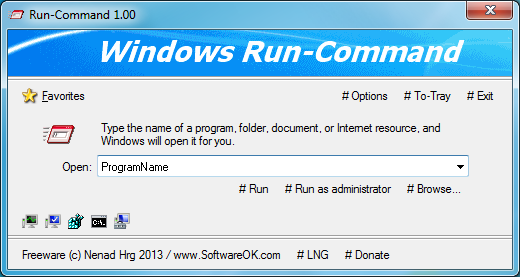
Your Comments & Opinion
Run programs with custom system settings
Launch programs, websites, insert text with a keypress
Easily find, install and update free software for your PC
Highly customisable launcher that harnesses the power of the keyboard
A stylish dock for launching programs, web pages and more
An application launcher than can be controlled from your mouse or keyboard
An alternative app launch for OS X, activated with a mere gesture
Simple tool to launch applications on your Mac
An alternative launcher for OS X with a raft of extras
Monitor your PC's temperature, voltages, CPU frequency and more with this powerful stability checker
Completely uninstall unwanted programs in minutes
Browse your hard drive with this tabbed file manager
Preserve your desktop icon layout with this handy backup tool
Preserve your desktop icon layout with this handy backup tool