MemTest-86 is a simple but thorough tool which will scan your PC's RAM for errors. It's been around for almost 20 years, but is still being updated to fix bugs and ensure it works with the latest hardware (which includes both 32 and 64-bit systems, so don't be concerned about the "86").
The program comes in the form of an ISO image, so it's not quite as convenient to use as some of the competition. You'll need to use another program to burn MemTest-86 to disc (or create a bootable USB key) before it's ready for use. But once you have made those preparations, everything else works very well.
MemTest-86 boots immediately, for instance. There's no complicated operating system which needs to fire up, first - you're straight into the program's simple text-based interface. A menu offers a selection of test options, but you don't even have to worry about that: just wait a few seconds and the default test pattern will begin.
The screen then updates to show you exactly what's going on, the various tests that are being used. It's fairly technical, but if nothing else the "Pass %" and "Test %" will show you how far through the checks you are. And again, there are a lot of error types which could be reported at the end of the test (MemTest-86 is very thorough and detailed), but you don't really have to understand those, either. If you see any errors, there's a problem with your hardware; if you don't, your issues are probably somewhere else.
Version 7.5 (Version History):
- Added check for whether the number of errors exceed a maximum error count. If so, the tests are aborted. This can be configured via the configuration file parameter MAXERRCOUNT. By default the value is 10000
- Added support for Russian language
- Added new configuration file parameter EXITMODE for specifying whether to shutdown or reboot the system on exit
- Added support for reporting to Management Console
- Added new configuration file parameter TFTPSERVERIP for specifying a different TFTP server IP address for sending report files and reporting to the management console (Site Edition only)
- Added workaround for retrieving configuration files from TFTP servers that don't support the 'get file size' TFTP command (Site Edition only)
- Added workaround for Serva bug when overwriting a file on the TFTP server (Site Edition only)
- Fixed bug with generated HTML/XML files that require character escaping
- Added workaround when firmware EFI_GET_TIME function fails to retrieve the time correctly. A warning is also written to the log file
- Added new flag DISABLE_CONCTRL to blacklist for console control workarounds for older firmware
- Fixed 'ALL' BIOS versions not being parsed properly in blacklist
- Updated blacklist.cfg file with additional baseboards with known issues
- Added more robust detection of CPU hyperthreads
- Added ECC detection support for Intel Skylake-SP chipsets
- Added ECC detection/injection support for AMD Ryzen chipsets
- Added warning message to log file when ECC injection is locked on Atom C2000 chipsets
- Fixed bug with ECC error reporting on Intel Xeon E3 chipsets
- Fixed CPU temperature not being shown for Intel Apollo Lake, Skylake-X and Broadwell-E chipsets
- Added preliminary support for retrieving CPU info for Intel Cannon Lake/Knights Mill chipsets
- Fixed bug with retrieving the number of boosted P-states in AMD chipsets
- Fixed CPU temperature not being read properly on AMD 15h (model >= 40h) chipsets
Verdict:
A thorough and reliable way to check your system for RAM issues



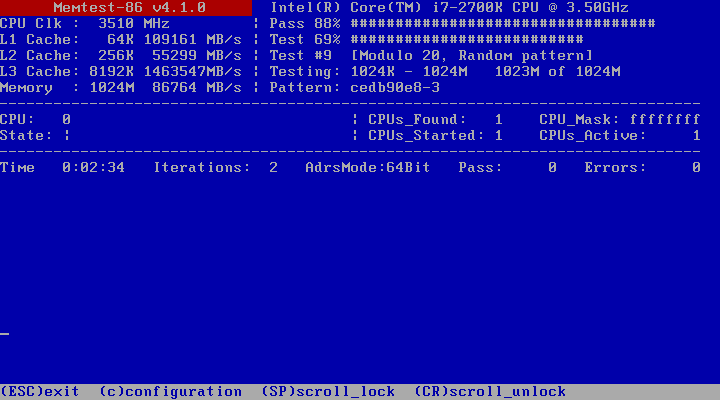
Your Comments & Opinion
Get an in-depth technical report on your core PC hardware
Measure the performance of your CPU and RAM with this straightforward benchmark
Track RAM use from your system tray
Analyse your PC's RAM usage
A free stand-alone memory checker
Dump the contents of RAM to a file in a click
Browse your hard drive with this tabbed file manager
Preserve your desktop icon layout with this handy backup tool
Preserve your desktop icon layout with this handy backup tool
Take control of your file and folder management with this powerful – if slightly unrefined - utility
Take control of your file and folder management with this powerful – if slightly unrefined - utility