ShortcutsMan is a very lightweight and portable tool which can help you to detect and fix your PC's broken shortcuts.
Launch the program and it'll scan your Start menu, desktop, Quick Launch toolbar and other areas, listing all the shortcuts it finds. And this is useful in itself, because it displays a lot of detail. For every shortcut you'll see its name, link, any command line arguments, the opening window style (normal, minimised, maximised), the hotkey (if any), location, date, any custom icon, and more.
Even more usefully, though, the program highlights any shortcuts which are broken. And you can scroll the report to view these individually, or click the "Broken Shortcut" column header to sort by that field and group them all together,
If your system has some broken shortcuts then you can select one or more of them yourself, or right-click the report and choose "Select broken shortcuts" to select them all. And then you can either delete all the selected items, or ask the program to resolve them (search for the target file and update the shortcut accordingly).
This final option seemed oddly inconsistent when we tried it, fixing some broken shortcuts immediately, failing with others (even when they pointed to the same files). Still, even without this feature, ShortcutsMan is a useful way to find out more about the shortcuts on your system.
Verdict:
ShortcutsMan is great for exploring your shortcuts and deleting any that are broken, not always so good when trying to resolve them




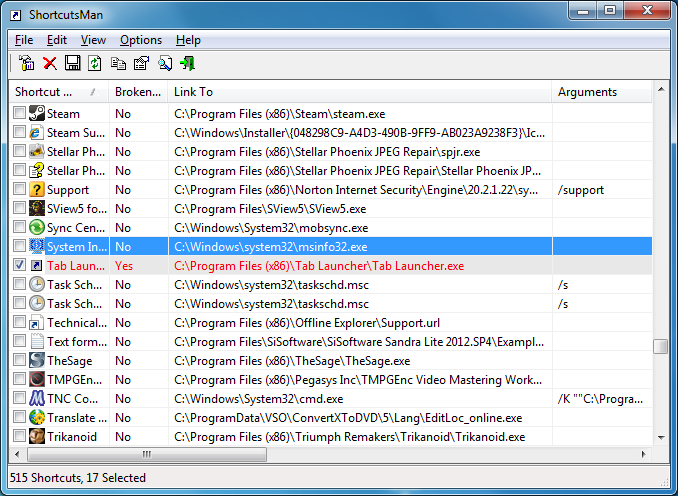
Your Comments & Opinion
A system tray-based launcher that gives you admin control
Optimise, clean and repair your PC
Access Google's online tools from the comfort of your iDevice
Find out more about how a PC is being used
Quickly access your favourite applications via this simple, free launcher
Simple tool to launch applications on your Mac
An alternative launcher for OS X with a raft of extras
Take control of Windows 7's right click menu
Monitor your PC's temperature, voltages, CPU frequency and more with this powerful stability checker
A complete clean-up, maintenance and optimisation toolkit for your computer
Completely uninstall unwanted programs in minutes
Browse your hard drive with this tabbed file manager
Preserve your desktop icon layout with this handy backup tool