Video to Video is a powerful tool for converting videos from one format to another.
Launch the program and it allows you to import just about any video file type. And you then get to choose your preferred output format from a very large choice. There are regular video types, for instance (AVI, MPEG, MP4, WMV); several less common formats (DV, VC3, MXF, NUT); a vast array of device profiles (Apple, Android, Sony, Blackberry, games consoles, smartphones and more); various YouTube options, plenty of HDTV settings, and even an option to create animated GIFs.
Each of these profiles comes with its default output settings, and if you're happy with these then you can just hit Convert and wait for the finished files to appear. But if you need more control, there's plenty here, with options to set the video codec, size, aspect ratio and frame rate. Your audio settings are even more configurable; there's support for subtitles, too; and you get options to crop, rotate or flip the video, tweak its colours, brightness or contrast, as well as applying various filters (sharpen, denoise, and more).
Even this is just scratching the surface of Video to Video's capabilities, though, as it also comes with a wide range of useful tools. The program can perform simple editing tasks, for instance, splitting or joining videos so that you only convert what you need. It can help you extract images from videos, or convert images into a video slideshow. And there are tools to rip or burn DVDs, mix audio and video streams, remove commercials, and more.
Many of these options are quite basic, of course. And they didn't always work as we expected. We got an error when trying to create a video slideshow in the AVI format, for instance, but everything worked just fine when we switched to MP4.
There's still a vast amount of functionality here which works without any problems at all, though. And as the program also comes in a portable form - no codecs, adware or anything else - you can try it without worrying about the effects on the rest of your system.
Verdict:
It needs a little work, but already Video to Video is a powerful conversion tool with a stack of essential features




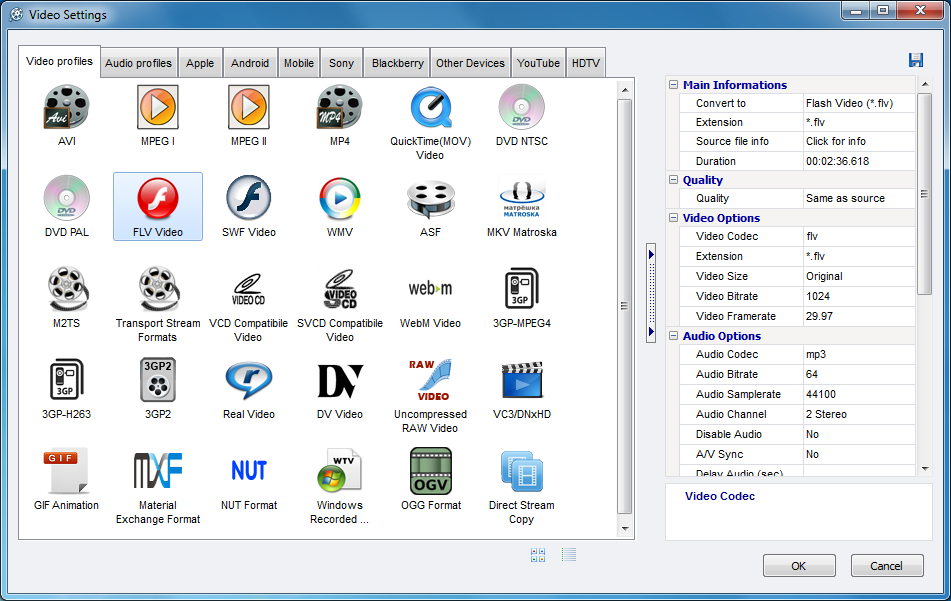
Your Comments & Opinion
Quickly and easily convert almost any video to the format you need
Convert video, audio and picture files from one format to another with this versatile free tool
Convert almost any audio or video file to a new format with this powerful free utility
Batch convert almost any audio or video file from one format to another
Convert just about any video into MP4 with this very configurable tool
A quick and easy way to convert videos from one format to another
Convert videos to a more convenient MKV/ MP4 format
An unusually powerful video conversion tool
Versatile screen capture tool that can capture full screen shots and custom section
Powerful set of image editing and converting tools that’s now completely free
Create and record videos, edit them, share clips online or burn video DVDs. And that's just the start.
A complex, but very powerful 3D graphics tool
A complex, but very powerful 3D graphics tool