NetScanTools Basic is a collection of network troubleshooting tools.
The program organises its features into four main categories: "DNS", "Ping and Traceroute", "Scanning" and "Whois".
Open the DNS category and you'll find three tests on offer. The program can run a query to display the IP address associated with a domain name; it can find the IP addresses for your own network interfaces; and a "Test Default DNS" option will check the specific domain, and then report on your DNS server's reply code, whether it supports recursion, and the response time.
The "Ping and Traceroute" section contains tools to quickly check whether a particular domain name or IP address is available. The most interesting option here is the "Graphical Ping", which plots response performance over time.
Clicking "Scanning Tools" displays a very basic network scanner.
And the "Whois" section includes a tool to help you find out who owns a particular internet domain.
Overall, NetScanTools Basic looks professional and generally works very well. It lives up to its "Basic" name, though, being quite short on functionality. If you're a networking novice then the program could prove useful, but if you're more experienced, maybe have already tried plenty of troubleshooting toolkits, then there's really nothing of interest here.
Verdict:
NetScanTools Basic is a well-designed set of tools, but rather too limited - for networking beginners only




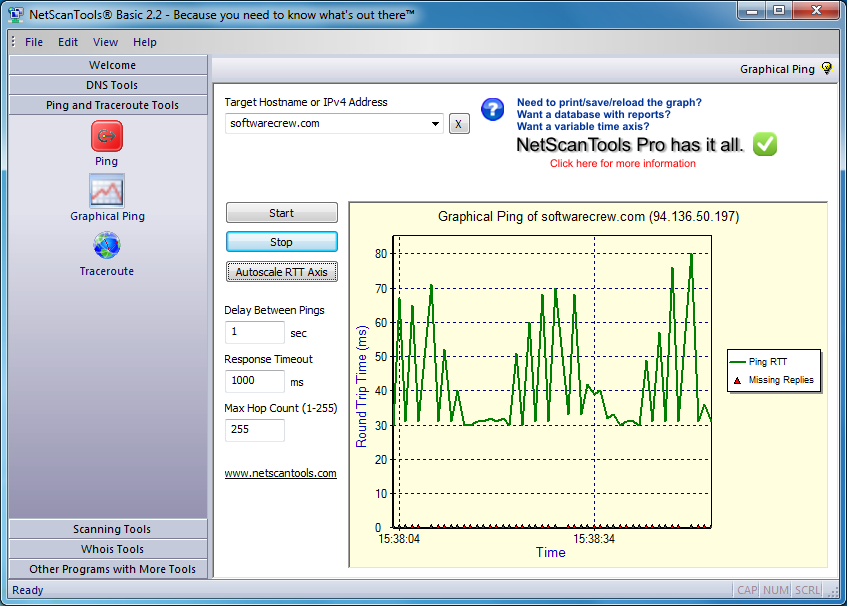
Your Comments & Opinion
Automatically check the connection to websites or network hosts
Get Ping, Traceroute, Telnet, ARP, DNS, WhoIs and many other network functions in a single portable tool
A portable network toolkit
A free network troubleshooting toolkit
A free suite of handy network tools
Wireshark provides detailed information about network traffic and usage through deep analysis
Wireshark provides detailed information about network traffic and usage through deep analysis
Run a hardware and software inventory of all your networked PCs with this powerful audit tool
A powerful, professional bandwidth monitor
A free download manager for your USB drive