DiffPDF is a portable open source tool which compares two PDFs and then highlights the differences between them.
By default the program will compare the words in your documents. If that's not appropriate, though, you can run the comparison by characters, or even just appearance (the latter will detect if a diagram has changed, say, or a paragraph has been reformatted).
Normally PDF is extremely easy to use. Click "File #1" and specify your first file; click "File #2" for the second", then click "Compare" and within a moment or two your documents will be highlighted to show any differences between them.
If you only want to know whether the documents are different or not, then clicking the Log tab will reveal all. You can also scroll through a PDF to visually check that everything is as you expected. And there's also the option to save a PDF with only the pages which vary, again with the differences highlighted (which could be particularly useful if you're running the comparison for someone else).
This may be enough, but if you run into problems then the program has a few more settings and features which might help. You can choose to exclude the margins, for instance; it's possible to compare particular page ranges only within a PDF; and Zoning is an interesting technique to try and avoid false positives. (These are rare anyway, but check the Help file for more information.)
What's more, you can even run DiffPDF from the command line, very handy if you're comparing a lot of files and need to automate the process.
Verdict:
An excellent tool for comparing PDFs




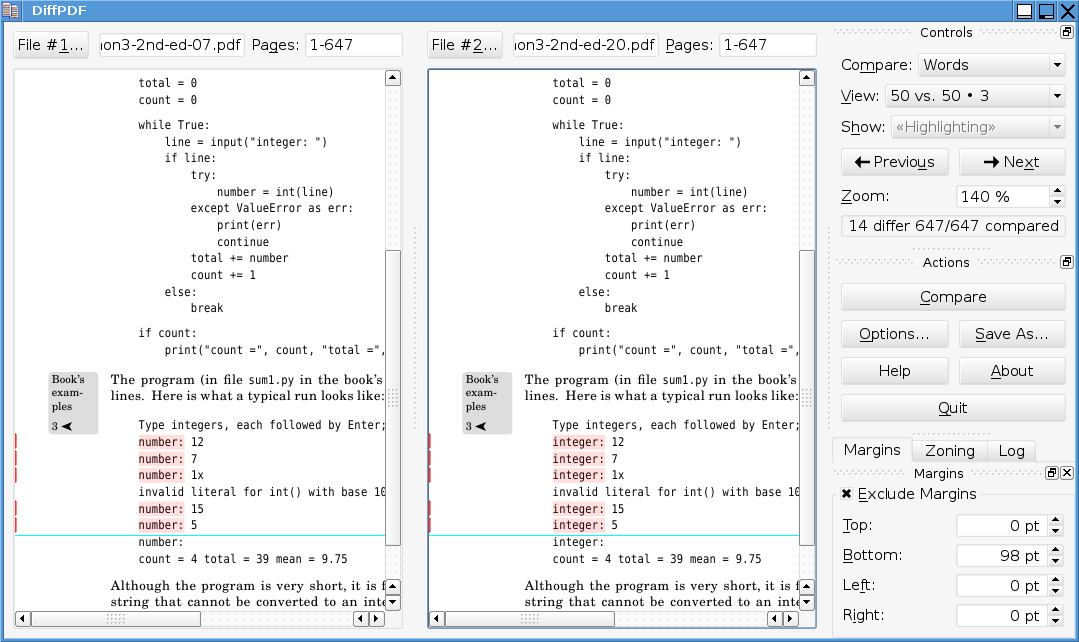




Your Comments & Opinion
Keep the contents of folders synchronised for backup purposes
View, create and comment on PDF files for free with this feature-rich application
Scan documents to create editable PDFs with your mobile
Create, convert, watermark, encrypt and process PDFs
A small and simple document viewer for PDF, SVG, CBR/ CBZ, DjVu and more
Read, write and edit metadata in more than 130 file types with this command line tool
Read, write and edit metadata in more than 130 file types with this command line tool
Read, write and edit metadata in more than 130 file types with this command line tool
Automatically adjust your monitor settings to reduce eye strain
A powerful tool for detecting, benchmarking and monitoring your PCs hardware