MiniTool Partition Recovery is a free (for personal use) tool which can help you find and recover a lost partition.
The program works with regular hard drives, USB and other removable drives, and supports the FAT12, FAT16, FAT32, VFAT, NTFS and NTFS5 file systems.
It's wizard-based, and so very straightforward to use, at least under normal circumstances. On launch you'll be prompted to choose the drive with the missing partition; then you're able to specify the area to check (the entire disk, unallocated space, or whatever range of sectors you need); and after you've selected the Scan mode, you're done. The program scans your drive, reports on any missing partitions, and you can restore them in a couple of clicks.
Of course occasionally things might not be quite so straightforward, but MiniTool Partition Recovery has a few extra options which might help.
If it can't find your partition with the default settings, for instance, run it again using the Full Scan rather than the Quick Scan. It's more thorough (if also vastly slower) and may find your data.
Or if you've found more than one partition, just double-click each one to explore its contents, an excellent way to verify that the program really has recovered your files.
There is also a limitation here, in that you don't get a disaster recovery disc, so if your system drive partition is damaged then you'll have no way to recover it.
Otherwise, though, MiniTool Partition Recovery is effective, easy to use, and a straightforward way to restore lost partitions.
Verdict:
A capable and effective tool for restoring lost partitions




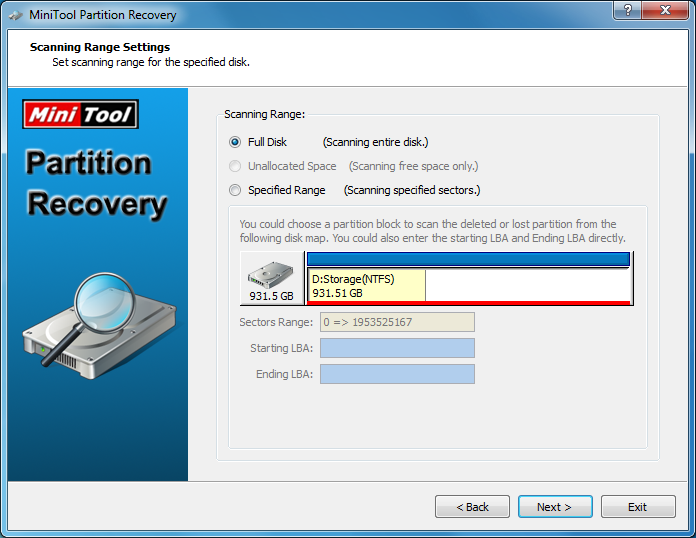




Your Comments & Opinion
Partition the parts of your PC that Windows’ own tools can’t reach.
Partition editor that handles Linux, Windows and Mac OS file systems
Quickly create, delete, resize and even copy a partition using this drive tool
Create, copy, move, expand, shrink or delete partitions from this bootable Linux-based environment
Quickly get an unbootable disk working again
Recover deleted files or entire lost partitions with this handy tool
Work with your files more effectively with this four-paned Explorer replacement tool
A four paned Explorer replacement tool
Analyze, search, back up, clean up, and generally get more from your hard drive with this suite of tools
Analyze, search, back up, clean up, and generally get more from your hard drive with this suite of tools
Browse your hard drive with this tabbed file manager