VirtualDVD gives easy access to CD, DVD or Blu-ray images by mounting them as virtual drives, which means you'll no longer have to burn them to discs.
After a simple installation VirtualDVD adds a single virtual disc drive to Explorer. Right-click its system tray icon, select Virtual Devices, choose that drive then "Mount Image" and you'll be prompted for your disc image. The program supports plenty of formats, including CloneCD (*.ccd), CDRWin (*.bin), Cue Sheets (*.cue), CDImage (*.img), ISO (*.iso), BlindRead (*.bwt), BlindWrite (*.b5t; *.b6t), Alcohol 120% Image (*.mds;*.mdf), Disc Juggler (*.cdi), Instant CD/DVD (*.pdi), Compressed ISO (*.isz), Nero (*.nrg), CloneDVD (*.dvd) and CDSpace6 (*.LCD).
Once mounted, the disc becomes available in Explorer just as though it was a physical drive. And this can be customised to a degree via the usual Windows tools (you can change its region, drive letter and so on).
You're also able to add further virtual drives, if necessary. Right-click the system tray icon, select Preferences, and set "Count" to the number of devices you need (up to a maximum of 24).
One issue we noticed immediately is the almost total lack of documentation. There's nothing provided with the program itself, and the online help is just a list of features.
Still, to be fair VirtualDVD is so simple that you probably won't need any assistance - it's just a quick and easy tool which will give you speedy access to drive images.
Verdict:
A basic but easy-to-use virtual drive with support for mounting a wide range of image formats




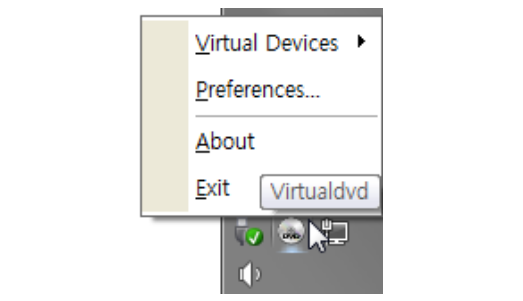
Your Comments & Opinion
Use CD or DVD images as though they were real discs with this CD/ DVD emulator
Create or mount ISO files in seconds with this handy tool
Mount or create disc images at a click from Windows Explorer
Create, open, edit, convert and otherwise work with CD, DVD and Blu-ray disc images
Create audio, data and video discs, images and more with this straightforward disc burning tool
Create audio, data and video discs, images and more with this straightforward disc burning tool
Create audio, data and video discs, images and more with this straightforward disc burning tool
Open, edit, convert and burn disc images
Monitor your PC's temperature, voltages, CPU frequency and more with this powerful stability checker
A complete clean-up, maintenance and optimisation toolkit for your computer
Completely uninstall unwanted programs in minutes
Browse your hard drive with this tabbed file manager
Preserve your desktop icon layout with this handy backup tool