NetworkInterfacesView is a small and simple tool which displays detailed information on all your network interfaces, both active and inactive.
The program lists both the device and connection name, for instance.
It provides all the key address details (IP address, subnet mask, default gateway, and name server).
And there's plenty of other information. The MAC address and MTU values could be particularly useful, for example; the instance ID and interface GUID may be handy for low-level troubleshooting; and you get extra details that we're not quite so clear about. "Registry Time" is presumably the time when the particular network interface Registry key was last written or amended, for instance, and perhaps the idea is this might tell you when an adapter was installed. Our test PC displayed later dates in every case, though, so we're not quite sure how to interpret that.
Still, NetworkInterfacesView does provide a great deal of data which could be very helpful when you're troubleshooting network issues. As usual with NirSoft tools, this information can be exported as a report for analysis later. And the program itself is a tiny (56KB) portable executable which should run on any edition of Windows, from 2000 through to 8 (and both 32 and 64-bit).
Verdict:
We're not entirely sure how to interpret all the details here, but NetworkInterfacesView does display plenty of genuinely helpful information, and it'll make a great addition to your network troubleshooting toolkit.




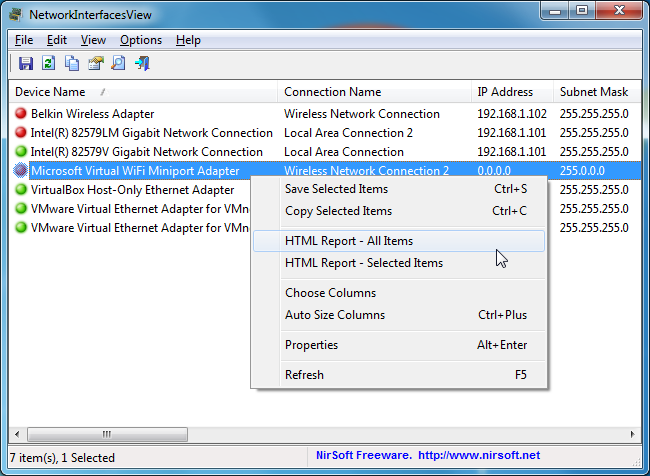
Your Comments & Opinion
Mirror your computer's display on your Apple TV
Share your photos and video on a visual social network
Quickly view and edit your Windows network settings
Capture and analyse network packets from one simple application
A comprehensive network monitor/ analyzer
A free suite of handy network tools
A powerful and flexible backup tool to protect your files for free
Detect intruders on your wireless network
Detect intruders on your wireless network
Run a hardware and software inventory of all your networked PCs with this powerful audit tool
Packed with features, NetWorx has something for everyone
Packed with features, NetWorx has something for everyone