Gridy is a compact tool with several useful options to help you manage your desktop windows.
Once running, for instance, Gridy will automatically snap any windows you move or resize to an invisible grid, very useful if you want to keep them neatly aligned. You're also able to move the windows via the keyboard, just by holding down the Windows key and pressing one of the cursor keys. And if this is a problem for some reason, you can position windows as normal by holding down Shift as you drag them.
Gridy can also remember the size and position of an application window, then restore it from a hotkey.
Pressing Win+F10 will make the current window partly transparent, then switch it back to normal.
Pressing Win+F12 toggles "always on top" for the current window (so even if you click on another application, the first window will stay visible).
And Gridy has plenty of configuration options to help deliver the results you need. You can control the grid size, transparency level, key modifiers and more, far more than we expected for a tiny portable tool which consumes less than 3MB RAM.
The program has some small failings. It appears to assume that you're using the default window border sizes, for instance, so if you've tweaked them, your windows may not quite snap into the right place.
For the most part, though, it works very well, and is a simple way to take more control of your application windows.
Verdict:
Gridy is a lightweight and configurable tool with some useful windows management features




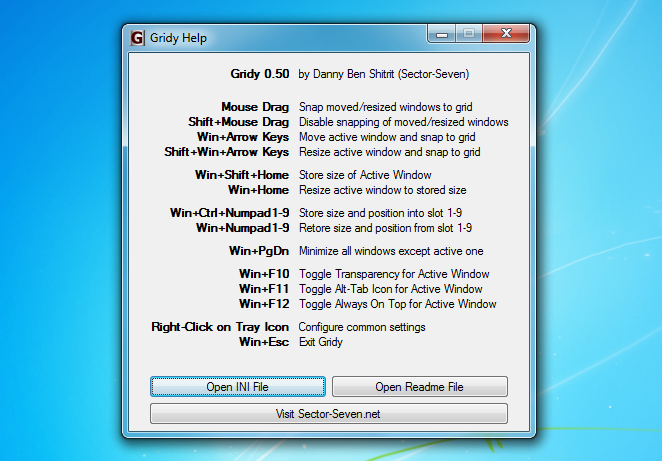
Your Comments & Opinion
Hide multiple desktop windows instantly
Easily manage, move and resize your windows
Position and resize windows from the keyboard
Easily move and resize desktop windows
Easily move and resize desktop windows
Keep any window on top of others
Browse your hard drive with this tabbed file manager
A tiny tool for saving scanned documents as PDF files
Speed up, optimise, clean and secure your PC with this all-in-one system maintenance suite
Speed up, optimise and repair your computer with this all-in-one PC maintenance and tweaking tool
Create, format, merge, resize, move and otherwise organise your drive partitions with this free tool